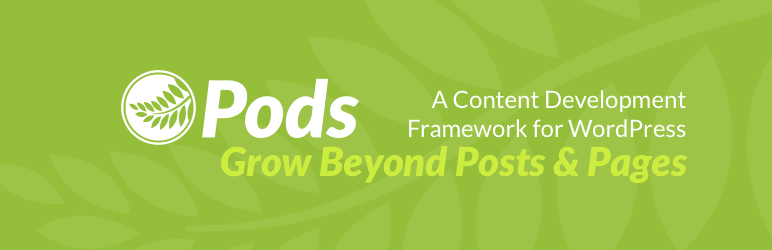
Notification(s)
Details & Setup
Description
The Pods Plugin allows you to manage all your custom content needs in one location with the Pods Framework.
WordPress comes bundled with Posts and Pages, which you can organize using Category and Tag taxonomies. It’s also got post meta fields which you can use to append data to your content – author, date, and custom fields.
However, you may require more types of content than simply Posts and Pages. Categories and Tags might not cover all the ways in which you wish to classify your content. You may wish to append your content with more metadata than WordPress provides for. Read more in the link below:
https://styleguide.wdsgallery.com/introduction-to-pods/
IMPORTANT:
No form is required to request this functionality, but you must go through L2 chat for review, using the below template, prior to submitting your request.
If you are in the new build phase, PODs are to be counted against the blog post count.
L2 will provide the following notation for approval:
- Pods request approval by: [Name]
- Pods name: [ex: My cool recipes]
- Posts should include:
- Title
- Description
- Category
- Featured Image
- Etc.
When to Use Pods
Pods allows you to create a custom post type or custom taxonomy. It also allows you to extend an existing post type or taxonomy with custom fields or extra meta options.
