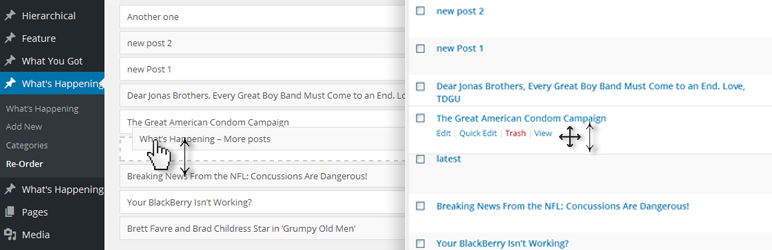
Description
The Post Types Order plugin allows you to order posts and post types objects using a drag and drop sortable JavaScript capability.
The order can be customized within default WordPress post type archive list page or a separate Re-Order interface which displays all objects. It allows reordering the posts for any custom post types you defined, including the default Posts. Post Order has never been easier.
When to Use Post Types Order
Use this plugin to enable sort orders if requested by a customer who wants a specific order for post types or products.
Details & Setup
Support & Requirements
Support Scope:
We will install, activate, and configure settings based on the generated PDF worksheet.
Requirements for Setup:
The Functionality Form must be completed, and the PDF added to the project.
Builders will need the specific order in which the posts should appear.
Installation
Go to: dashboard > plugins > add new > search for Post Types Order > Install and Activate
Functionality Path:
Premium>Dashboard Enhancement>Customization>Custom Order for Post Types
Configuration
- Go to Settings > Post Types Order
- Show or Hide any post types in the list.
- Disable auto sort IF not all post types need to be custom sorted.
- Save Settings if any adjustments have been made.
- Go to post types and drag and drop to reorder
About:
Related Features:
Supported Feature requests require a PDF Worksheet be generated using the Functionality Form, and the PDF Worksheet must be added to the project.
