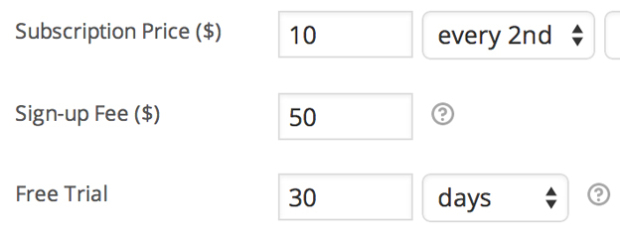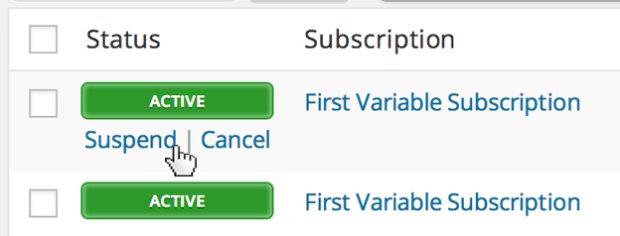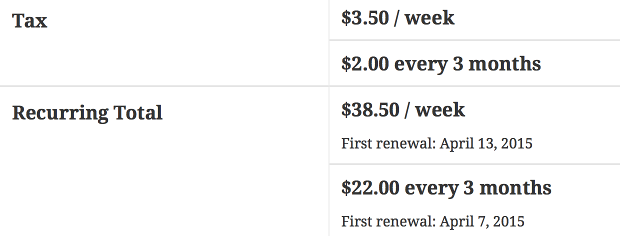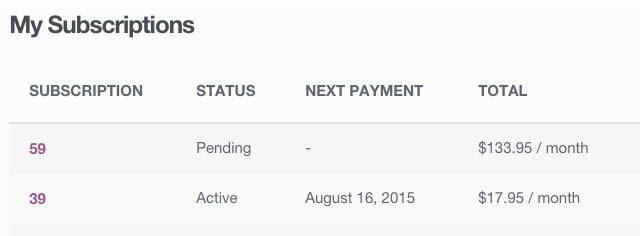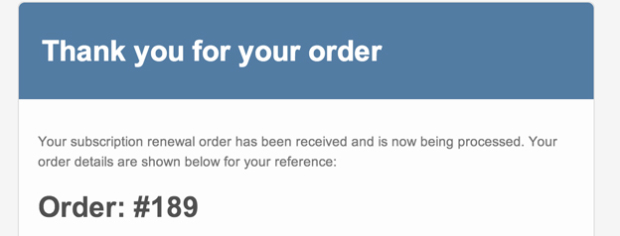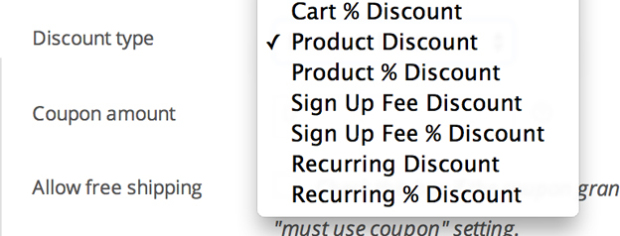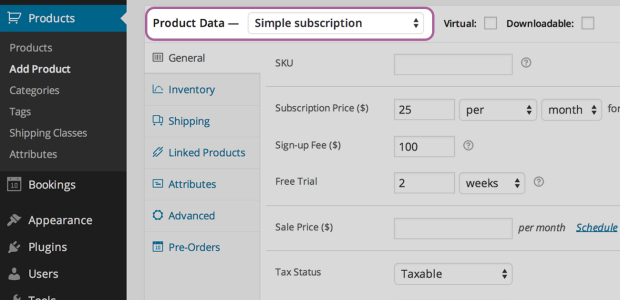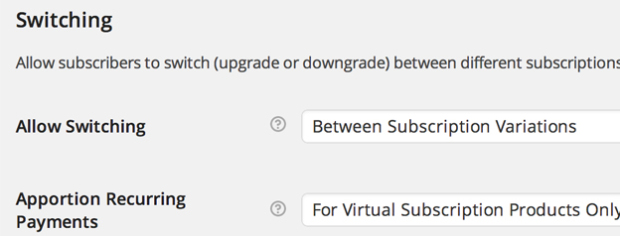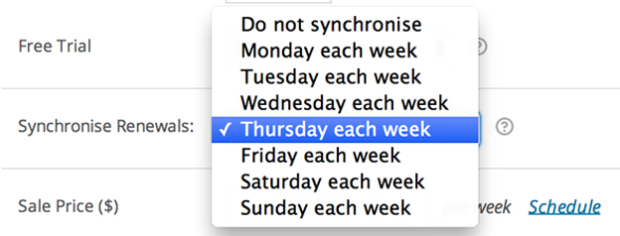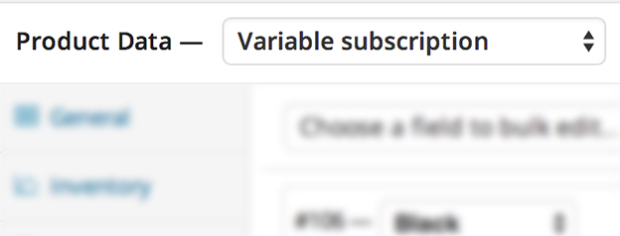Details & Setup
(To download: please open the link in Firefox or copy the link and open in a new tab or window)
Use WooCommerce Subscriptions to enable reoccurring product payments for customers or members.
Description
Capture More Residual Revenue with Recurring Payments
Can you guarantee how much money your store is going to make this month? If you offered subscription-based products, you could do just that.
With WooCommerce Subscriptions, you can create and manage products with recurring payments — payments that will give you residual revenue you can track and count on.
WooCommerce Subscriptions allows you to introduce a variety of subscriptions for physical or virtual products and services. Create product of the month clubs, weekly service subscriptions or even yearly software billing packages. Add sign-up fees, offer free trials or set expiration periods.
A subscription-based model will allow you to capture more residual revenue — and all you have to do is ship the orders.
Why Use WooCommerce Subscriptions?
- Multiple billing schedules available to suit your needs
- Convenient automatic payments with over 25 payment gateways
- Supports manual renewal payments through any payment gateway, along with automatic email invoices and receipts
- Supports automatic rebilling on failed subscription payments, so you never lose revenue
- Give subscribers the ability to manage their own plan, including upgrading or downgrading, without needing to wait on you for help
- Built-in renewal notifications and automatic emails let you — and your customers — know when subscription payments have been processed, so there are never any surprises
- Detailed reports allow you to keep track of recurring revenue, number of active subscribers and more
You can sell physical, virtual and downloadable products as a subscription. You can also offer services and memberships by setting a subscription to be virtual. This plugin can only work when guest checkout is disabled – all customers will be required to create accounts when purchasing a subscription product. Use WooCommerce Memberships along with Subscriptions to enable reoccurring payments for members.
Screenshots
About:
Plan Type:
Functionality:
Availability:
Related Features:
Functionality Path:
WooCommerce>Products>Product Type and Options>SubscriptionsSupported Feature requests require a PDF Worksheet be generated using the Functionality Form, and the PDF Worksheet must be added to the project.