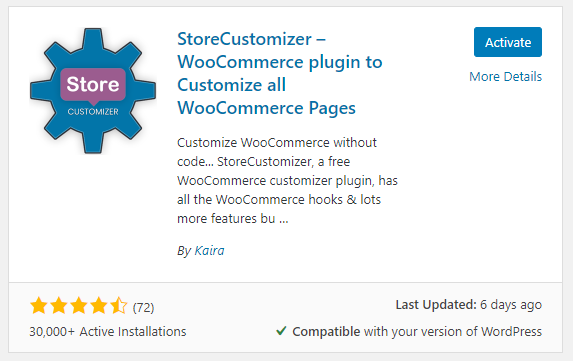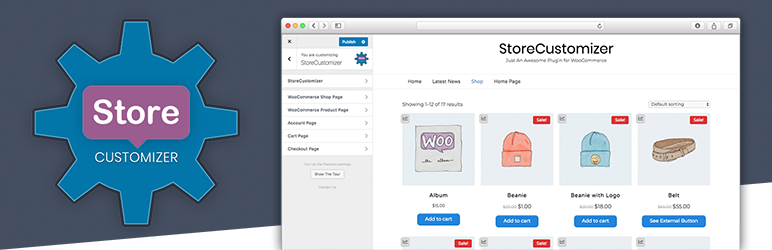
Description
Previously known as “WooCustomizer”, the StoreCustomizer plugin allows you to edit the WooCommerce store and product pages, cart and checkout pages, as well as your user account page. With all the settings built into the WordPress Customizer, you are able to customize WooCommerce visually in the live environment of the WP Customizer, and are able to see your changes happen as you edit WooCommerce settings.
NOTE: StoreCustomizer DOES NOT override the WooCommerce templates, the plugin simply adds extra design options and advanced shop functionality to your existing WooCommerce pages which are designed by the theme you are using.
When to Use StoreCustomizer – WooCommerce plugin to Customize all WooCommerce Pages
Use this plugin when you need to customize the my account, cart, or checkout pages in WooCommerce.
Details & Setup
Support & Requirements
Support Scope:
We will install, activate, and configure settings based on the generated PDF worksheet.
Requirements for Setup:
The Functionality Form must be completed, and the PDF added to the project.
Configuration
Reference the link(s) below for how to setup StoreCustomizer – WooCommerce plugin to Customize all WooCommerce Pages:
- Adding New Account Tabs with StoreCustomizer
- Adding a new tab to the top of the User Account tabs
- Remove default Checkout Page Fields
- Using WooCommerce Catalogue Mode
- Ajax Search by shortcode
- Adding WooCommerce Custom Product Badges
- Uploading custom Product Badges
- Attach the Product Badges to a custom element
- Menu Cart Shortcode
- Using StoreCustomizer Menu Cart
- Building Custom Thank You Pages with StoreCustomizer
- Shortcodes in StoreCustomizer Custom Thank You Pages
- Testing Custom Thank You Pages
Related Features:
Supported Feature requests require a PDF Worksheet be generated using the Functionality Form, and the PDF Worksheet must be added to the project.