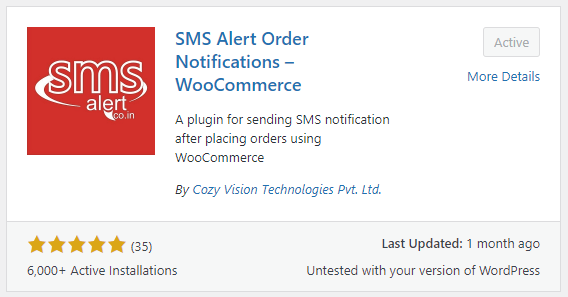Description
SMS Alert Order Notifications is a WooCommerce add-on that allows admin and buyer to get notifications about their orders via a text, using SMS Alerts. SMS notification options can be customized in the admin panel.
Note:
While the plugin and SMS account are free, the customer must buy credits for each SMS message sent. Buy credits here: https://www.smsalert.co.in/#pricebox
Be sure to complete the worksheet as instructed to avoid having undesired SMS messages sent. If left as is all messages are enabled.
This plugin requires a 2-step process to complete the setup. After the plugin is installed the customer will need to login to their SMS Alert Account from the SMS Alert General Settings menu in the WordPress dashboard to complete setup.
When to Use SMS Alert Order Notifications – WooCommerce
When the site owner or the customer would like to receive text notifications about orders.
Details & Setup
Support & Requirements
Support Scope:
We will install, activate, and configure settings based on the generated PDF worksheet.
Customer must log in through the plugin in order to connect the account. We will not log in for the customer.
Requirements for Setup:
The Functionality Form must be completed, and the PDF added to the project.
Configuration
Reference the link(s) below for how to setup SMS Alert Order Notifications – WooCommerce:
Supported Plan(s):
Functionality:
Availability:
Related Features:
Supported Feature requests require a PDF Worksheet be generated using the Functionality Form, and the PDF Worksheet must be added to the project.