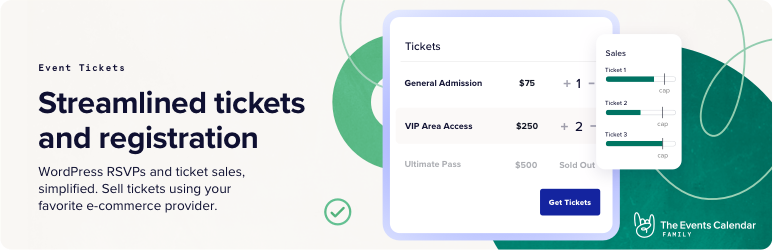
Description
This is an add-on to the basic event tickets plugin.
Event Tickets Plus allows you to add to a given event and sell those tickets entirely within your WordPress site. Each ticket has its own price, stock, SKU, and specified time-frame for when ticket sales open and close.
- RSVP or purchase tickets to your events
- Paired with The Events Calendar, add that same functionality directly to your event listings
- Sell tickets to your events
- Purchased tickets are emailed directly to users
- Works with The Events Calendar and Events Calendar PRO for further event ticketing and calendar functionality.
Purchased tickets are emailed directly to users, allowing them to easily print them out or pull them up on a mobile device for check-in. Admins can access attendee information and export the information to CSV as needed. Mark guests as checked in manually or by scanning the QR code on their ticket.
When to Use Event Tickets Plus
Use The Events Tickets Plus plugin when a customer would like a calendar displayed on their site with a directory of all events added as well as the ability to allow registration & purchase for their events while using WooCommerce for order processing.
Notification(s)
- Event Tickets Plus does NOT support tickets for recurring events. Please keep this in mind before making your purchase.
- Tribe Commerce is not supported as it can cause conflicts with WooCommerce. All Event Ticket order processing must be handled through WooCommerce.
- If Tribe Commerce is active follow these instructions to switch from Tribe Commerce to WooCommerce.
Details & Setup
Support & Requirements
Support Scope:
We will install and configure based on instructions provided on Worksheet Form PDF. Installation and support requires WooCommerce to be active and set as the default for order processing. Support will not include setup or configuration of Payments, Taxes, or Shipping.
Requirements for Setup:
Event Tickets must be installed/active. Worksheet form must be completed and PDF attached to the project.
Installation
Go to: GD Core > Plugins > Event Tickets Plus > install
Functionality Path:
WooCommerce>Products>Product Type and Options>Event Tickets
Configuration
Reference the link(s) below to setup Event Tickets Plus:
Related Features:
Supported Feature requests require a PDF Worksheet be generated using the Functionality Form, and the PDF Worksheet must be added to the project.
