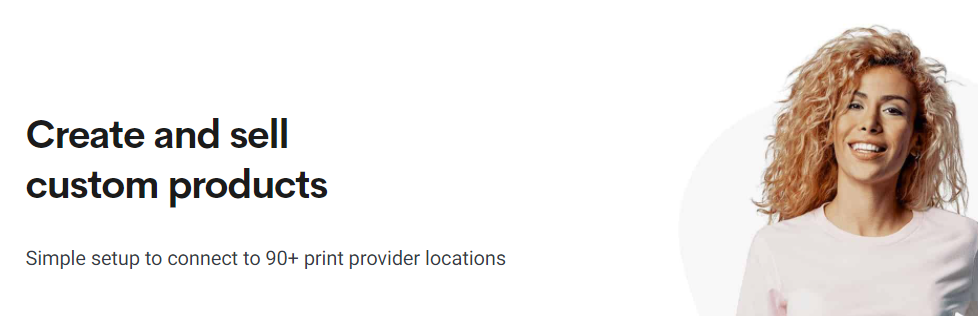
Details & Setup
Description
Printify is a print-on-demand drop shipping platform. Create custom products with your design and sell on your WooCommerce powered store. Gives access to their HQ Mockup Generator to create custom printed products with your design. Printify manages automated order production and shipping directly to the customers. All back-end logistics are handled by Printify, including printing, sourcing, and shipping.
Most of the setup and publishing must happen via the printify app done by the site owner. When products are published, they automatically appear in Woo.
When to Use Printify for WooCommerce
Use this plugin when the customer has a Printify account with products and they would like to sync those products with their WooCommerce store to sell them.
About:
Related Features:
Functionality Path:
WooCommerce>Shipping>Drop Shipping>Printify IntegrationSupported Feature requests require a PDF Worksheet be generated using the Functionality Form, and the PDF Worksheet must be added to the project.
