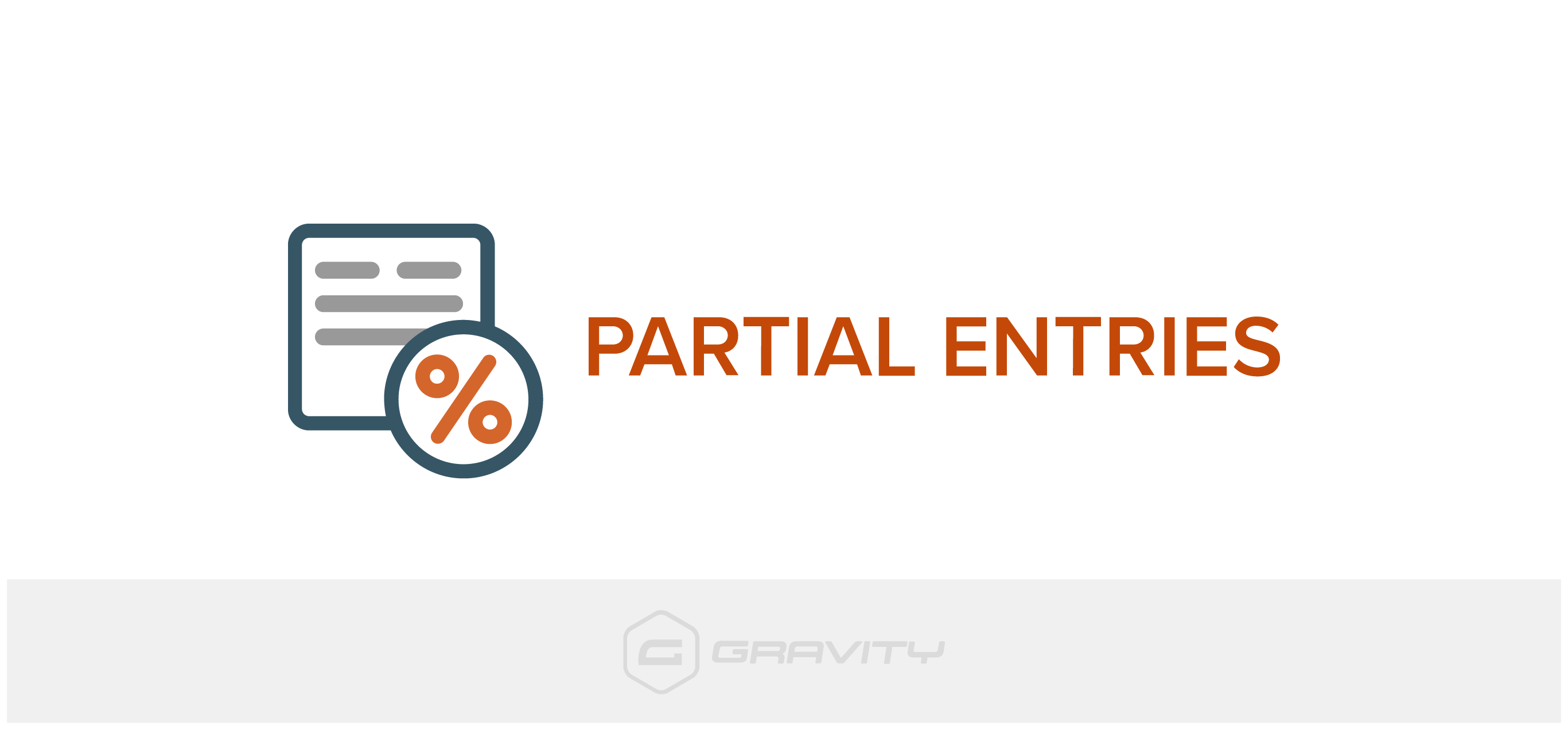
Description
The Partial Entries Add-On allows you to collect data in real-time as it is entered on your Gravity Forms. It’s ’s not uncommon for visitors to abandon a form before actually submitting it. With the Gravity Forms Partial Entries Add-On, you can easily capture those partial entries and view the information submitted, helping you to recover the details of potential leads and future customers.
All partial entries can be viewed in your WordPress dashboard. Not only can you access the data of anyone who abandoned a form, you can also gain insight into which forms are under-performing and where your users are dropping off.
When to Use Partial Entries Add-On
Use when you want to capture partial entries from your forms that have been abandoned and view the information submitted, helping you to recover the details of potential leads and future customers.
Details & Setup
Support & Requirements
Support Scope:
We will install, activate, and configure settings based on the generated PDF worksheet.
Requirements for Setup:
The Functionality Form must be completed, and the PDF added to the project.
Installation
- Download plugin from VPB
- Go to: dashboard > plugins > add new > upload
- Activate the add-on
Functionality Path:
Premium>Forms>Add-Ons>Partial Entry Tracking
Configuration
Reference the link(s) below for how to setup Partial Entries Add-On:
Pre-Requisites
Settings
Save on Progress
When is a Partial Entry Saved?
About:
Related Features:
Supported Feature requests require a PDF Worksheet be generated using the Functionality Form, and the PDF Worksheet must be added to the project.
