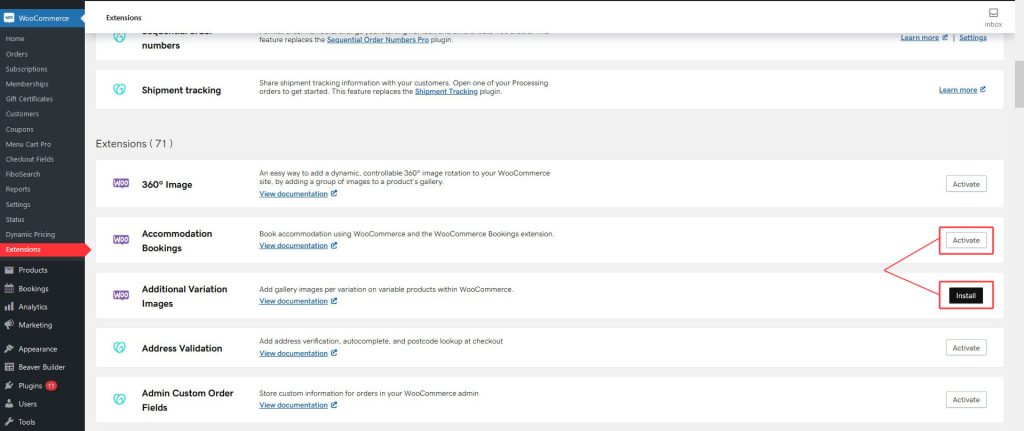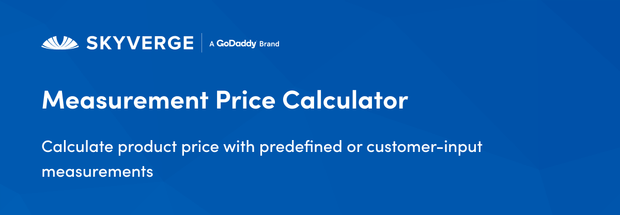
Description
The Measurement Price Calculator extension for WooCommerce allows you to add and configure a calculator to your products that are sold in quantities based on their dimensions, square footage, volume, or weight. This allows you to easily sell products which have a known measurement per item. For instance, let’s say you have tile that’s sold for $2.09 per square foot, and you offer a box of tiles that covers 35 square feet or a larger box that covers 60 square feet. Using the same pricing per square foot, you can enter the size of the box and the calculator will display the total price per box.
NOTES:
- This plugin does not work with Composite Products, Product Bundles, or Name your Price.
- Product Add-ons can be used with the calculator, however, it will not work with calculated inventory enabled.
- While calculated products can be translated, given how heavily they have to manipulate price, they are not compatible with currency switchers as a result.
- The calculator cannot be enabled only for specific variations (it will be enabled for all variations), and pricing tables are incompatible with variation prices.
When to Use Measurement Price Calculator
Use the Measurement Price Calculator extension when you need to add and configure a calculator for your products that are sold in quantities based on their dimensions, square footage, volume, or weight.
Measurement Price Calculator is only available on plans that are on Managed WooCommerce.
Details & Setup
Support & Requirements
Support Scope:
We will install, activate, and configure settings based on the generated PDF worksheet.
Requirements for Setup:
The Functionality Form must be completed, and the PDF added to the project.
Installation
Measurement Price Calculator is part of Managed WooCommerce and is installed and activated from WooCommerce Extensions in the WordPress dashboard.
Dashboard > WooCommerce > Extensions > Measurement Price Calculator (Install/Activate)
Not seeing the WooCommerce Extensions?
- Website Specialists - please follow these steps
- Builders - please open a TC for further assistance
Functionality Path:
WooCommerce>Products>Product Enhancement>Measurement Calculator
Configuration
Reference the link(s) below for how to setup Measurement Price Calculator:
Related Features:
Supported Feature requests require a PDF Worksheet be generated using the Functionality Form, and the PDF Worksheet must be added to the project.