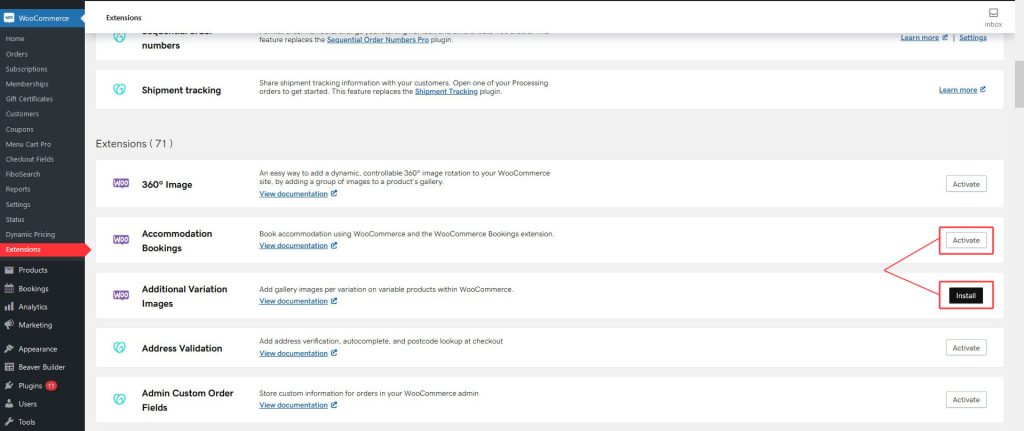Notification(s)
Details & Setup
Use WooCommerce Gift Certificates if you need the ability to create custom gift certificates that can be sold in WooCommerce.
Description
Create custom gift certificates that your customers can purchase and send to their friends and family.
Plan Type:
Functionality:
Availability:
Related Features:
Functionality Path:
WooCommerce>Products>Product Type and Options>Gift CertificatesSupported Feature requests require a PDF Worksheet be generated using the Functionality Form, and the PDF Worksheet must be added to the project.