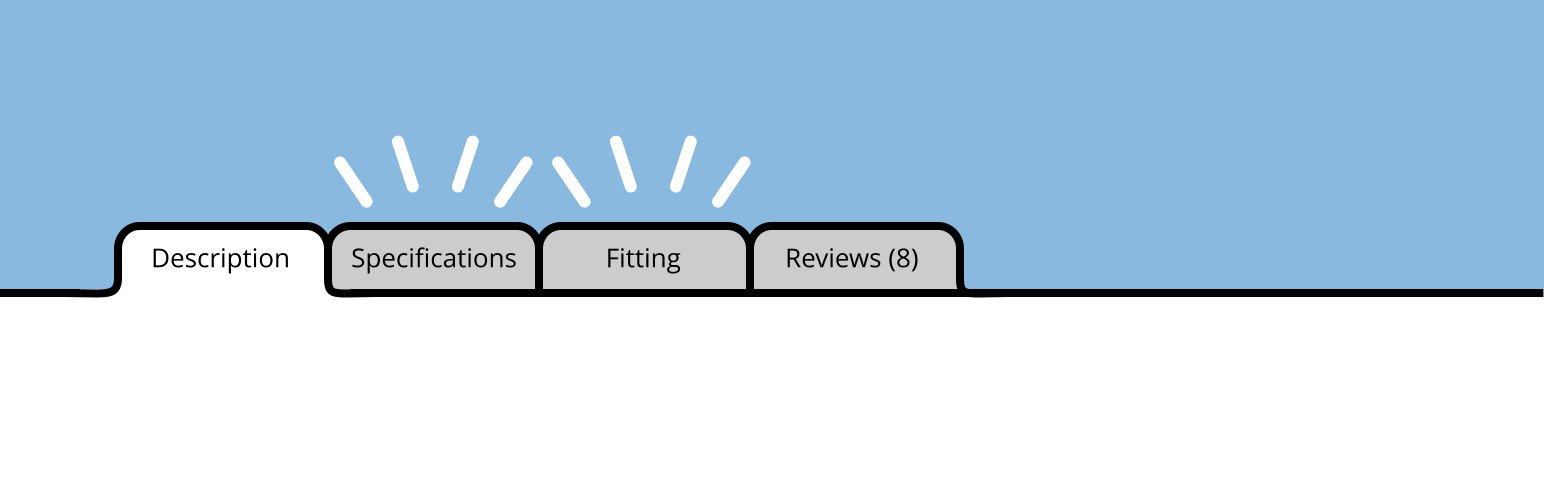
Notification(s)
This plugin has been retired from the WDS offerings and replaced by Tab Manager. The customer account will need to be upgraded to Managed WooCommerce to get this functionality.
This plugin has been replaced by:
This plugin will still be supported, but the replacement should be considered priority.
Details & Setup
Support & Requirements
Support Scope:
We will install, activate, and configure settings based on the generated PDF worksheet.
Requirements for Setup:
The Functionality Form must be completed, and the PDF added to the project.
Need to know the name of the tabs and the content that should be in them
Installation
Go to: dashboard > plugins > add new > search for Custom Product Tabs for WooCommerce > Install and Activate
Functionality Path:
WooCommerce>Products>Product Enhancement>Product Tab Customization
Configuration
Reference the link(s) below for how to setup Custom Product Tabs for WooCommerce:
Importing Custom Tabs using the Built-In WooCommerce CSV Importer
How to Hide Tab Headings (in CSS or PHP)
Adding Tabs globally, by category and tag
About:
Related Features:
Supported Feature requests require a PDF Worksheet be generated using the Functionality Form, and the PDF Worksheet must be added to the project.
