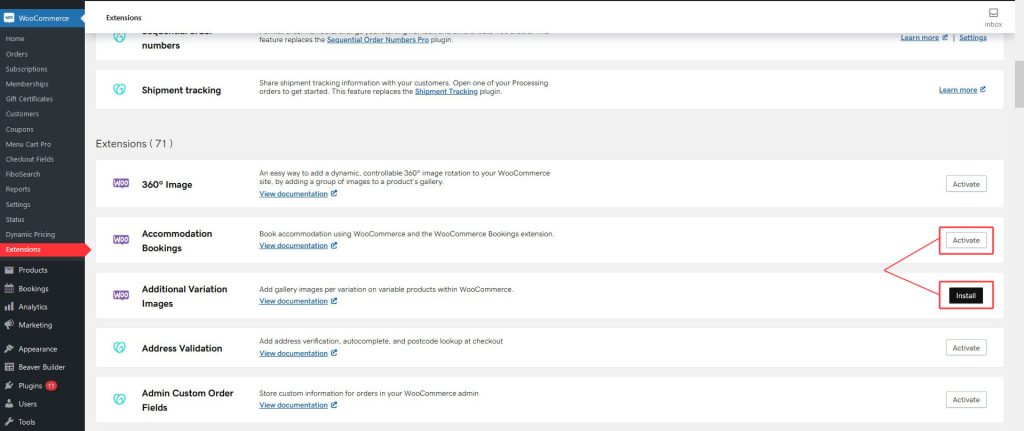Description
WooCommerce allows you to set up any product to function as a ticket by creating a virtual product but excludes the ability to manage tickets. WooCommerce Box Office bridges that gap and enables you to sell tickets online. It provides a full-featured ticketing solution for any type of event.
- Manage tickets for as many events as you wish
- Generate tickets that can have specific ticket-holder information attached
- Collect info on individual ticket-holders
- Allowing ticket-holders to manage their own info, regardless if they made the purchase
- Send custom printable tickets
- Bulk-email ticket-holders
- Export ticket-holder info to a CSV document
- Use WooCommerce Order Barcodes (separate purchase) to generate unique, scannable barcodes for each ticket
When to Use Box Office
Box Office is only available on plans that are on Managed WooCommerce.
Notification(s)
Conflict with PHP 8.0 and above. Plugin typically will not install and may cause issues if installed.
Details & Setup
Support & Requirements
Support Scope:
We will install, activate and configure settings.
Requirements for Setup:
Conflict with PHP 8.0 and above. Plugin typically will not install and may cause issues if installed.
Installation
Box Office is part of Managed WooCommerce and is installed and activated from WooCommerce Extensions in the WordPress dashboard.
Dashboard > WooCommerce > Extensions > Box Office (Install/Activate)
Not seeing the WooCommerce Extensions?
- Website Specialists - please follow these steps
- Builders - please open a TC for further assistance
Configuration
Configure according to the provided worksheet. Reference the links below for how to setup the plugin.