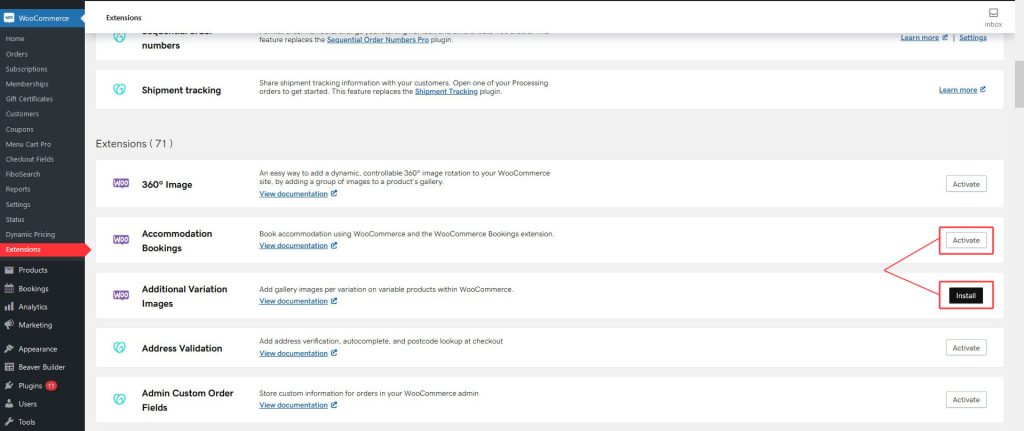Description
The WooCommerce Customer / Coupon / Order CSV Import Suite allows you to easily import customer, coupon, and order data from a CSV file into your shop. A minimum of fields are required for a successful import, yet nearly all customer, order, and coupon fields are supported, allowing you to determine the level of detail you wish to import. This is particularly useful when migrating shops and importing from a different eCommerce platform, which may or may not use exactly the same fields as WooCommerce, or when mass-creating coupons (for a Groupon-style sale for instance).
Orders can be mapped to existing users (or assigned to ‘guest’), and order items are mapped to existing products via SKU or product_id. In addition to standard WordPress / WooCommerce user and order fields, arbitrary meta fields may also be set, giving you complete control over the import process.
When to Use Customer/Order/Coupon CSV Import Suite
Customer/Order/Coupon CSV Import Suite is only available on plans that are on Managed WooCommerce.
Details & Setup
Support & Requirements
Support Scope:
We will install, activate and configure settings.
Requirements for Setup:
Worksheet must be completed.
Installation
Customer/Order/Coupon CSV Import Suite is part of Managed WooCommerce and is installed and activated from WooCommerce Extensions in the WordPress dashboard.
Dashboard > WooCommerce > Extensions > Customer/Order/Coupon CSV Import Suite (Install/Activate)
Functionality Path:
WooCommerce>Store Management>Data Transfer>Woo Import
Configuration
Configure according to the provided worksheet. Reference the links below for how to setup the plugin.
Supported Plan(s):
Functionality:
Availability:
Related Features:
Supported Feature requests require a PDF Worksheet be generated using the Functionality Form, and the PDF Worksheet must be added to the project.