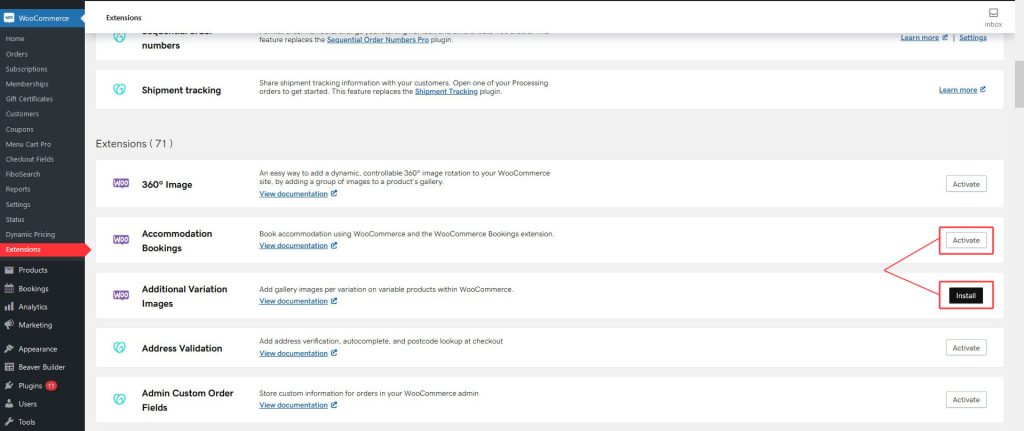Description
Set up order and stock notifications for multiple users and third parties
The Advanced Notifications extension for WooCommerce lets you set up order and stock notifications for additional users other than the admin, such as staff members, etc. This can be useful for notifying staff of sales, sending stock notices to suppliers, sending new orders to drop shippers, etc. Within the plugin, you can create a recipient, and then assign them notifications for events, such as low stock, no stock, backorders, new orders, etc. The notifications are based in the WooCommerce emails, and can be configured to include or exclude prices and order totals, and show data that is relevant.
When to Use Advanced Notifications
Customers that need to set up order and stock notifications for additional users other than the admin, such as staff members, etc. This can be useful for notifying staff of sales, sending stock notices to suppliers, sending new orders to drop shippers, etc.
Advanced Notifications is only available on plans that are on Managed WooCommerce.
Details & Setup
Support & Requirements
Support Scope:
We will install, activate, and configure settings based on the generated PDF worksheet.
Requirements for Setup:
The Functionality Form must be completed, and the PDF added to the project.
Installation
Advanced Notifications is part of Managed WooCommerce and is installed and activated from WooCommerce Extensions in the WordPress dashboard.
Dashboard > WooCommerce > Extensions > Advanced Notifications (Install/Activate)
Not seeing the WooCommerce Extensions?
- Website Specialists - please follow these steps
- Builders - please open a TC for further assistance
Functionality Path:
WooCommerce>Store Management>Notifications>Order Notifications
Configuration
Reference the link(s) below for how to setup Advanced Notifications:
About:
Supported Plan(s):
Functionality:
Availability:
Related Features:
Supported Feature requests require a PDF Worksheet be generated using the Functionality Form, and the PDF Worksheet must be added to the project.