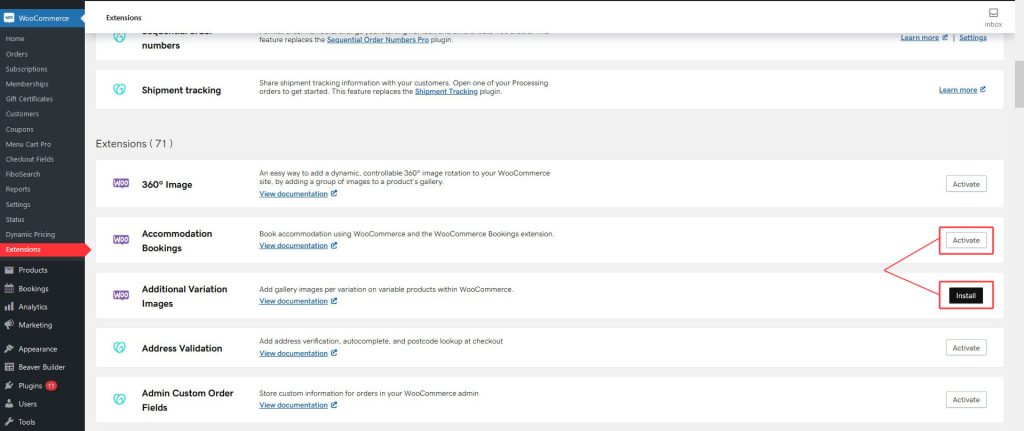Description
Normally, orders with successful payments are updated from ‘pending’ to ‘processing’. Once the order is processed, you have to manually complete it. If your shop takes a large number of orders that don’t require action while the order is processing, updating the order status to complete for each of those orders is time-consuming.
WooCommerce Order Status Control allows you to automatically mark paid orders as ‘complete’ instead of ‘processing’, skipping the ‘processing’ status. You can automatically complete paid orders that only contain virtual items, or you can opt to automatically complete all paid orders in your shop, regardless of what type of product the order contains.
When to Use Order Status Control
Order Status Control is only available on plans that are on Managed WooCommerce.
Details & Setup
Support & Requirements
Support Scope:
We will install, activate, and configure settings based on the generated PDF worksheet.
Requirements for Setup:
The Functionality Form must be completed, and the PDF added to the project.
Installation
Order Status Control is part of Managed WooCommerce and is installed and activated from WooCommerce Extensions in the WordPress dashboard.
Dashboard > WooCommerce > Extensions > Order Status Control (Install/Activate)
Not seeing the WooCommerce Extensions?
- Website Specialists - please follow these steps
- Builders - please open a TC for further assistance
Functionality Path:
WooCommerce>Store Management>Order Enhancement and Reporting>Order Status Control
Configuration
Reference the link(s) below for how to setup Order Status Control:
Supported Plan(s):
Functionality:
Availability:
Related Features:
Supported Feature requests require a PDF Worksheet be generated using the Functionality Form, and the PDF Worksheet must be added to the project.