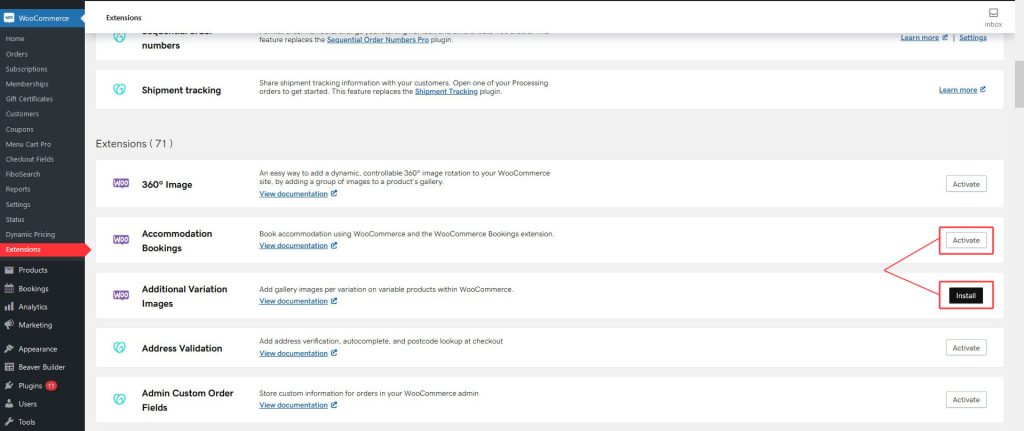Description
The WooCommerce Customer / Order / Coupon Export extension lets you export your site’s customers, orders, or coupons to a CSV or XML file. Here are a few of the features offered by this plugin to make it easier to manage your site’s data:
- Export customers, orders, or coupons, in CSV or XML format, individually or in bulk.
- Create your own custom formats to determine which fields are included and where they’re positioned.
- Automatically export and send your file to a remote server via FTP, HTTP POST, or email, such as to your fulfillment service.
- Exports run asynchronously in the background, meaning you can export thousands of records while you complete other tasks – or take a well-earned break!
When to Use Customer/Order/Coupon Export
Customer/Order/Coupon Export is only available on plans that are on Managed WooCommerce.
Details & Setup
Support & Requirements
Support Scope:
We will install, activate and configure settings.
Requirements for Setup:
Worksheet must be completed.
Installation
Customer/Order/Coupon Export is part of Managed WooCommerce and is installed and activated from WooCommerce Extensions in the WordPress dashboard.
Dashboard > WooCommerce > Extensions > Customer/Order/Coupon Export (Install/Activate)
Not seeing the WooCommerce Extensions?
- Website Specialists - please follow these steps
- Builders - please open a TC for further assistance
Functionality Path:
WooCommerce>Store Management>Data Transfer>Woo Export
Configuration
Configure according to the provided worksheet. Reference the links below for how to setup the plugin.
Supported Plan(s):
Functionality:
Availability:
Related Features:
Supported Feature requests require a PDF Worksheet be generated using the Functionality Form, and the PDF Worksheet must be added to the project.