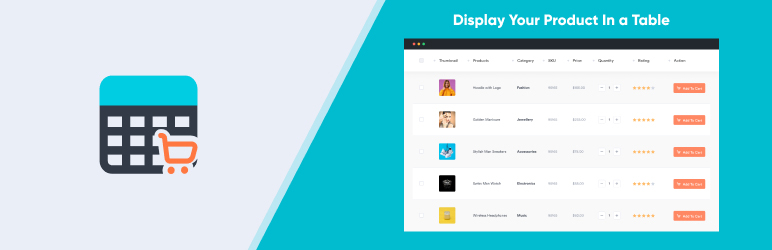
Description
Product Table for WooCommerce allows you to display your WooCommerce products in a searchable table layout with filters. Add a table on any page or post via a shortcode. Fully responsive and mobile friendly. Easily customizable – color, background, title, padding, margin etc.
When to Use Product Table for WooCommerce (wooproducttable)
Use when customer requests a table layout for their store with add to cart options.
Details & Setup
Support & Requirements
Support Scope:
We will install, activate, and configure settings based on the generated PDF worksheet.
Requirements for Setup:
The Functionality Form must be completed, and the PDF added to the project.
Must also install Quantity Plus Minus Button for WooCommerce (free plugin).
Installation
- Install from WordPress Dashboard: Plugins > Add New > search for “Product Table for WooCommerce – (wooproducttable)”
- Quantity Plus Minus Button for WooCommerce is also required and can be installed from WordPress Dashboard as well
Functionality Path:
WooCommerce>Products>Cataloging and Organization>Product Table
Configuration
Reference the link(s) below for how to setup Product Table for WooCommerce (wooproducttable):
Getting Started
Table Design
Search And Filter
Table Options
Supported Plan(s):
Functionality:
Availability:
Related Features:
Supported Feature requests require a PDF Worksheet be generated using the Functionality Form, and the PDF Worksheet must be added to the project.
