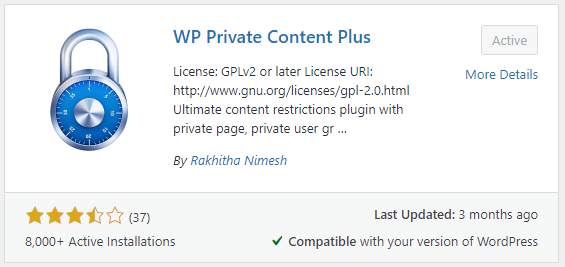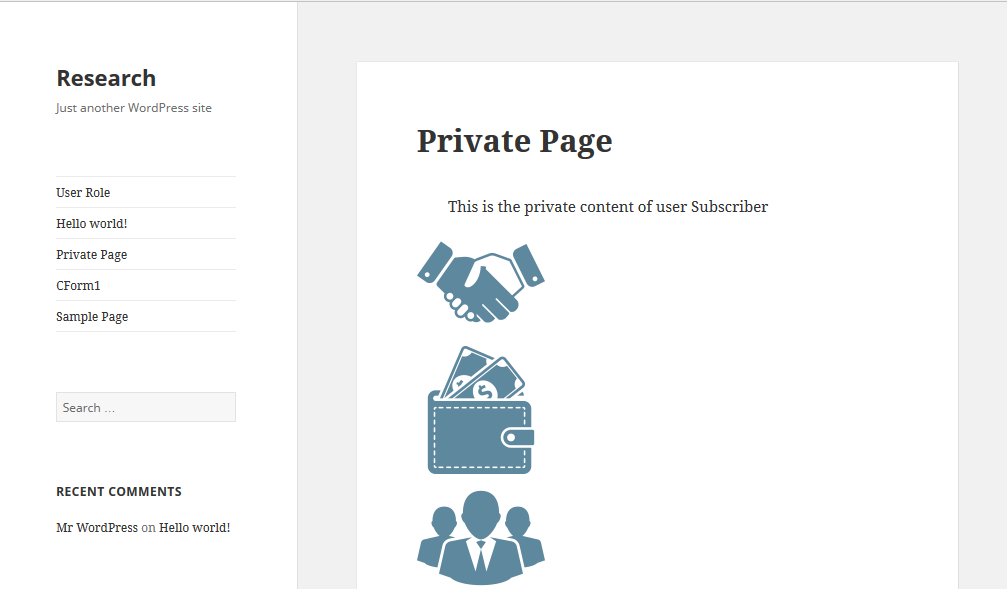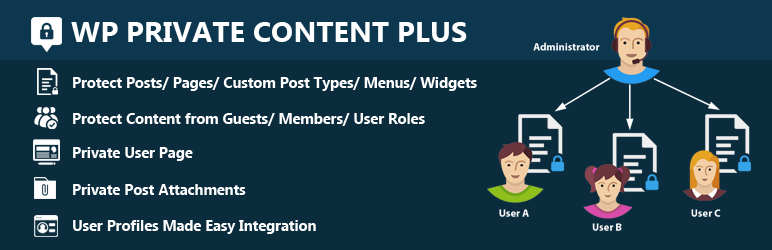
Notification(s)
This plugin has been retired due to conflicts with WDS builds
Details & Setup
(To download: please open the link in Firefox or copy the link and open in a new tab or window)
Use this plugin if you need specific users to see content that is meant for them only and no other users, or to set your site to a password or login only site.
Screenshots
Plan Type:
Functionality:
Availability:
Related Features:
Functionality Path:
Premium>End User Enhancement>Users and Memberships>Member PortalSupported Feature requests require a PDF Worksheet be generated using the Functionality Form, and the PDF Worksheet must be added to the project.