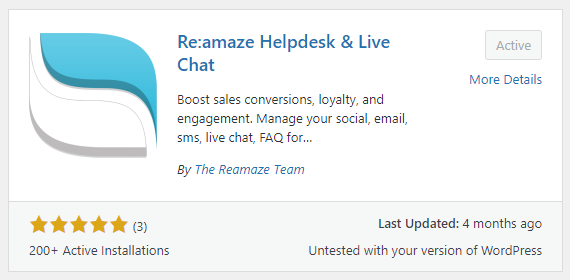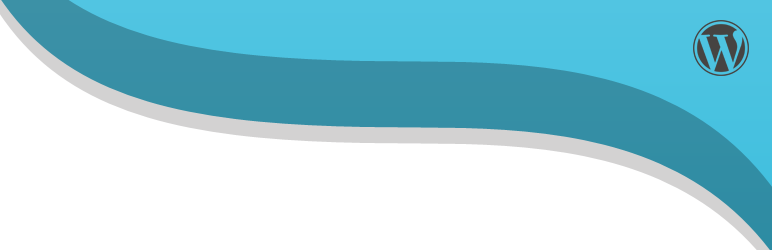
Description
The Re:amaze Helpdesk & Live Chat plugin for WordPress and WooCommerce allows you to integrate customer communications, helpdesk and live chat for your blog, WooCommerce store or WordPress site. You can connect multiple WooCommerce stores to a single Re:amaze help desk and get real time customer order data during customer service. Create macros with WooCommerce dynamic variables to quickly reply to support tickets with workflows and templates. You can also add a live chat customer service experience to your storefront to engage customers.
Note: This plugin is simply to connect the website to the Re:amaze account. There is no setup or support involved on the builder side. After the plugin is installed, the customer must log in and set up preferences in their Re:amaze account. We can help with copying and pasting the widget script, but that is the extent of the support the WDS build team can provide.
This plugin is free, however, the service is not. All subscription and service information can be found on their website at https://www.reamaze.com/
Please be aware that if any changes are done in the widget settings in the Re:amaze account, they will not automatically transfer over to the website. Every time a change is made to the widget, a new script must be uploaded to the widget tab in the Re:amaze settings in the WordPress dashboard.
When to Use Re:amaze Helpdesk & Live Chat
Use this plugin when a customer specifically requests the connection to their Re:amaze account for helpdesk and chat.
Details & Setup
Support & Requirements
Support Scope:
We will install, activate, and configure settings based on the generated PDF worksheet.
Once activated, the customer must login through the plugin to establish the connection. All setup is done on the Re:amaze account side.
Requirements for Setup:
The Functionality Form must be completed, and the PDF added to the project.
The customer must have/set up an account through Re:amaze. https://www.reamaze.com/
More information: Click Here
Configuration
Reference the link(s) below for how to setup Re:amaze Helpdesk & Live Chat:
Related Features:
Supported Feature requests require a PDF Worksheet be generated using the Functionality Form, and the PDF Worksheet must be added to the project.