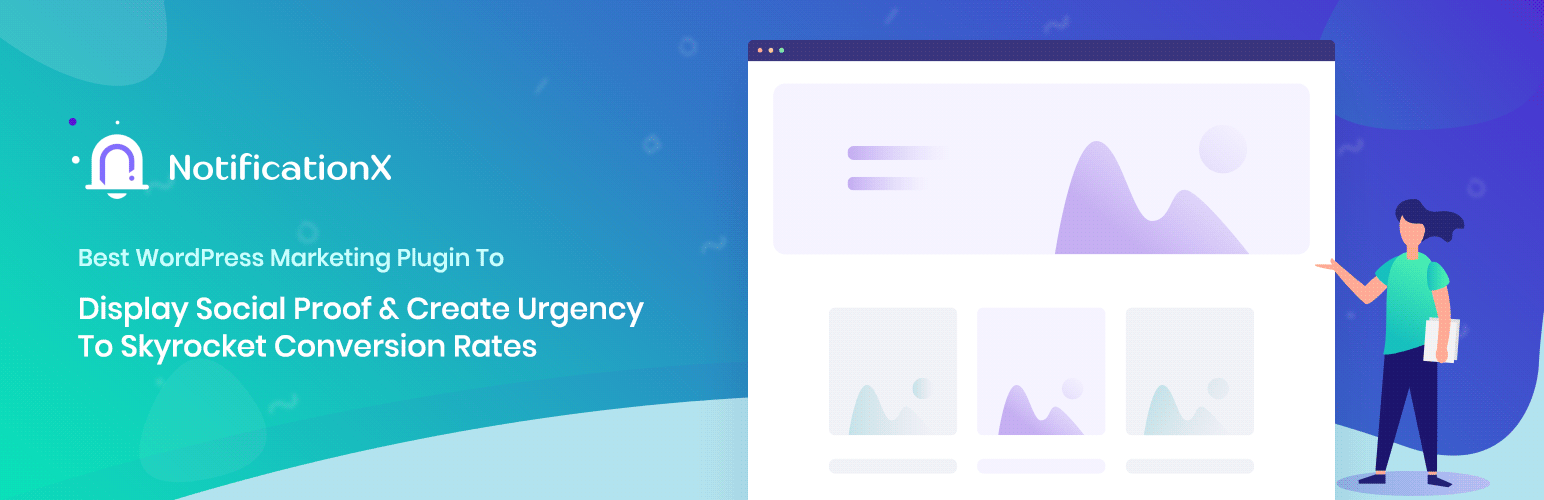
Description
NotificationX helps you to grab the attention of your website visitors and gain their trust instantly by showing real-time sales and engagement notifications. It creates urgency among your visitors in order to purchase your products right now. No one wants to be left out, after all.
FEATURES:
- Super simple interface and easy to set up the notifications alert
- Supports WooCommerce, Google Analytics (*pro), GiveWP, MailChimp, Zapier (*pro), and more!
- Customization option to the display across the site, on specific posts, pages or exclude from the specific location
- Advanced 9+ integrations to power up your social proof marketing strategies
- Connect NotificationX with Zapier to build absolutely anything
- Check the results from Analytics tool (*pro) and see how many times a certain notification popup has been viewed, clicked, or even its Click-through Rate
- Option to deactivate unnecessary integrations to keep the site lite
- Review Popup will increase your engagement and credibility.
BOOST CONVERSIONS WITH DIFFERENT NOTIFICATIONS
- Sales Notifications: With NotificationX, you can easily design attention-grabbing Sales Notifications to increase your sales rate. If you have WooCommerce or Easy Digital Downloads installed, you can display the recent purchases activity by other customers to influence the website visitors. [More source in Pro: LearnDash, Envato, Themeforest, CodeCanyon)]
- WP Comments: Lets you show the recent comments made by users on your WordPress posts as a notification alert. This is helpful to gain immediate attention from your visitors to check out the specified posts.
- WordPress/Woocommerce Reviews: Showcase your Plugin/Theme reviews from WordPress.org & build credibility. [Source: WordPress, Freemius, WooCommerce & also ReviewX]
- WordPress Download Count: Display how many people have downloaded your product from WordPress.org recently. [Source: WooCommerce, EDD, Freemius, Envato]
- Notification Bar: With “Notification Bar”, you can easily display nice looking special discount offer or important notice on your website. Besides, you can even use a countdown timer to create a sense of urgency among your customers or users to hurry up.
- Email Subscriptions (*pro): MailChimp notification lets you showcase the users who have subscribed to your MailChimp list as a popup on your website. [Source: MailChimp, ConvertKit]
- CUSTOM NOTIFICATIONS (*pro): You can create advanced and customized notifications just the way you want using these options.
When to Use NotificationX
Use when customer requests to have popup notifications for sales, comments, etc. Can also be used when a customer requests to have a banner or notification that has the ability to be set to display at a certain time or be hidden after a certain time.
Notification(s)
*Items marked with pro require upgrading NotificationX to the pro version
Details & Setup
Support & Requirements
Support Scope:
We download, install and enable this extension, Add the proper options as laid out in the worksheet.
Requirements for Setup:
Must complete the Functionality Form and attach the PDF to the project.
Installation
- Go to the WordPress Dashboard “Add New Plugin” section.
- Search For “NotificationX”.
- Install, then Activate it.
- Follow the Documentation
Functionality Path:
Premium>End User Enhancement>Notifications>Site Notifications
Configuration
Configuring NotificationX can be a fairly detailed process. Below are links that will help get you started as you follow the Worksheet options and setup.
Learning
- Learn About the ‘Source’ Tab in NotificationX
- Learn about the ‘Design’ Tab in NotificationX
- Learn about the ‘Content’ Tab in NotificationX
- Learn about the ‘Customize’ Tab in NotificationX
- Learn about the ‘Display’ Tab in NotificationX
Configurations
- How to Use ‘Sales Notification’ in NotificationX?
- How to Show WordPress Blog ‘Comment’ In Popup alert using NotificationX?
- How to Create WordPress Review Popup Using NotificationX?
- How to Use Notification Bar in NotificationX?
- How to Display Notification Alerts in WordPress Using Shortcode?
- How Does The Centralized Queue Management Work In NotificationX?
- How to Use Evergreen Timer with NotificationX?
- How To Use NotificationX Social Proof Pop Up In Elementor With Shortcode
Related Features:
Supported Feature requests require a PDF Worksheet be generated using the Functionality Form, and the PDF Worksheet must be added to the project.
