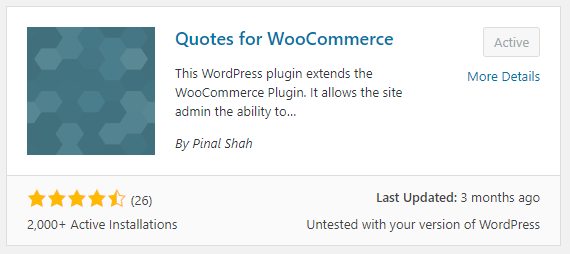
Notification(s)
Details & Setup
Description
The Quotes for WooCommerce plugin allows you to convert your WooCommerce store into a Quote only program. The site admin is able to hide the prices on a per product basis and modify the “Add to Cart” button to ‘Request Quote’.
No payment is taken at Checkout. The prices for the product can be setup in the WooCommerce->Orders page and once a quote is finalized, the plugin will send an email to the end user notifying the same.
The users can then make the payments using the link in the email or the My Accounts page.
NOTE: This plugin does not change bookable or subscription products into quotable products. It is for simple or variable products only.
When to Use Quotes for WooCommerce
When a customer requests the option to request a quote on their products.
About:
Plan Type:
Functionality:
Availability:
Related Features:
Functionality Path:
WooCommerce>Payments>Options>QuotesSupported Feature requests require a PDF Worksheet be generated using the Functionality Form, and the PDF Worksheet must be added to the project.
