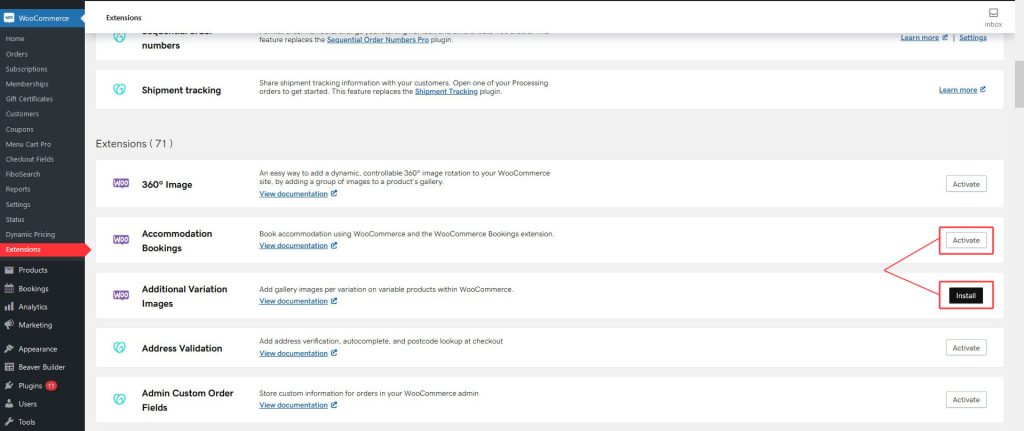Description
WooCommerce Product Vendors allows multiple vendors to sell via your site and in return take a commission on sales to cover the costs of managing the site.
Create a multi-vendor marketplace by assigning existing products to Vendors, or the Vendors can add and edit their own products. Each Vendor has a dedicated page where they list products, which can be displayed alongside yours on normal shop pages. You have total control of the amount of commission paid to each vendor, with the option of manually adding new commissions or editing existing ones.
Along with this main documentation page, there is also the Vendor Guide and the Product Vendors FAQ.
When to Use Product Vendors
Product Vendors is only available on plans that are on Managed WooCommerce.
Details & Setup
Support & Requirements
Support Scope:
We will install, activate, and configure settings based on the generated PDF worksheet.
Requirements for Setup:
The Functionality Form must be completed, and the PDF added to the project.
Configuration
Reference the link(s) below for how to setup Product Vendors:
Supported Plan(s):
Functionality:
Availability:
Related Features:
Supported Feature requests require a PDF Worksheet be generated using the Functionality Form, and the PDF Worksheet must be added to the project.