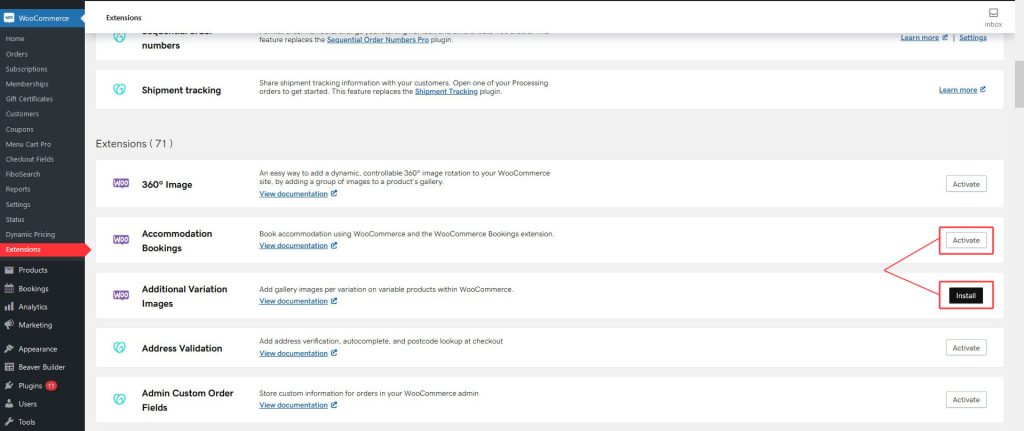Description
Offer Pickup for Any Product, Anywhere
The built-in “Local Pickup” shipping method for WooCommerce only allows your customers to come to you to pick up their purchased products. While this works great for stores with a single brick-and-mortar location, it poses large issues for stores with multiple locations or distribution centers.
Local Pickup Plus provides a robust pickup system for retailers with multiple locations, distribution centers, or pickup sites. Provide pickup locations across the country (or in other countries), limit pickup to certain items, restrict which products are available at a location, accept scheduled pickups, and more!
The Build team does not add, adjust or make changes to payment, shipping and tax functionalities. Please review the Woo Payments, Shipping & Taxes – Set up guide for further information.
When to Use Local Pickup Plus
Local Pickup Plus is only available on plans that are on Managed WooCommerce.
Details & Setup
Support & Requirements
Support Scope:
The Build team does not add, adjust or make changes to payment, shipping and tax functionalities. Please review the Woo Payments, Shipping & Taxes – Set up guide for further information.
Requirements for Setup:
Unsupported feature, the customer is required to install and configure themselves.
Installation
Local Pickup Plus is part of Managed WooCommerce and is installed and activated from WooCommerce Extensions in the WordPress dashboard.
Dashboard > WooCommerce > Extensions > Local Pickup Plus (Install/Activate)
Not seeing the WooCommerce Extensions?
- Website Specialists - please follow these steps
- Builders - please open a TC for further assistance
Functionality Path:
WooCommerce > Shipping > Add-Ons and Options > Local Pickups
Configuration
The Build team does not add, adjust or make changes to payment, shipping and tax functionalities. Please review the Woo Payments, Shipping & Taxes – Set up guide for further information.
Reference the link(s) below for how to setup Local Pickup Plus:
Supported Plan(s):
Functionality:
Availability:
Related Features:
Supported Feature requests require a PDF Worksheet be generated using the Functionality Form, and the PDF Worksheet must be added to the project.