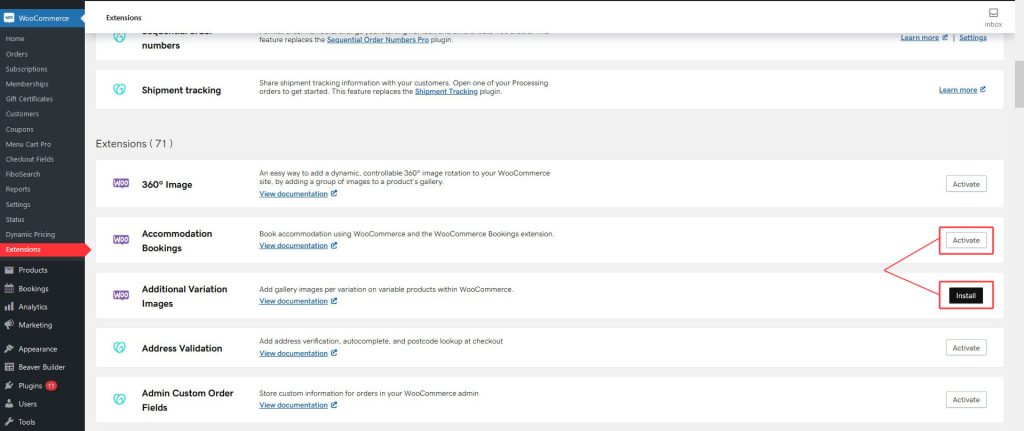Description
With the FedEx Shipping Method, your shoppers at checkout will see and be charged for shipping based on your FedEx rates. The rates are determined via the FedEx API.
This extension requires that your store uses US or Canadian Dollars for its currency, US or Canada as the base country, and that your server has SOAP installed. It primarily works with ins and lbs, but other units can be converted automatically.
The Build team does not add, adjust or make changes to payment, shipping and tax functionalities. Please review the Woo Payments, Shipping & Taxes – Set up guide for further information.
When to Use FedEx Shipping Method
Details & Setup
Support & Requirements
Support Scope:
We will install and activate only. Customer is responible for configuring settings.
Requirements for Setup:
- Customer will need a FedEx account and will need to add their FedEx Account Number and FedEx Meter Number.
- FedEx Shipping Method is only available on plans that are on Managed WooCommerce.
- The Build team does not add, adjust or make changes to payment, shipping and tax functionalities. Please review the Woo Payments, Shipping & Taxes – Set up guide for further information.
Installation
FedEx Shipping Method is part of Managed WooCommerce and is installed and activated from WooCommerce Extensions in the WordPress dashboard.
Dashboard > WooCommerce > Extensions > FedEx Shipping Method (Install/Activate)
Not seeing the WooCommerce Extensions?
- Website Specialists - please follow these steps
- Builders - please open a TC for further assistance
Configuration
*The Build team does not add, adjust or make changes to payment, shipping and tax functionalities. Please review the Woo Payments, Shipping & Taxes – Set up guide for further information.
Reference the links below for how to setup the plugin.