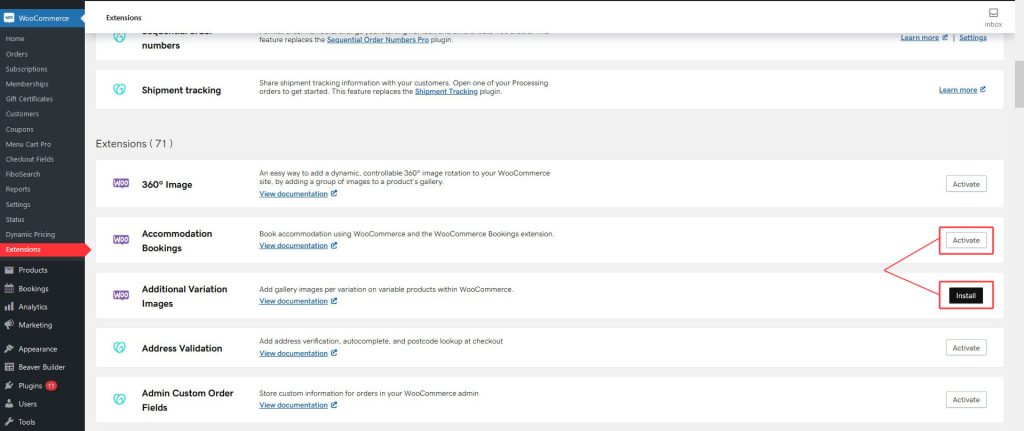Description
The Shipping Multiple Addresses plugin allows you to ship individual items to different addresses from one order, rather than having to place multiple orders. This works well when a customer is shopping for multiple people at the same time.
The Build team does not add, adjust or make changes to payment, shipping and tax functionalities. Please review the Woo Payments, Shipping & Taxes – Set up guide for further information.
When to Use Shipping Multiple Addresses
Shipping Multiple Addresses is only available on plans that are on Managed WooCommerce.
Details & Setup
Support & Requirements
Support Scope:
Shipping Multiple Addresses has been tested approved for use on WDS sites but is an Unsupported plugin. Installation, troubleshooting and, technical support is not provided for this plugin.
Requirements for Setup:
The Build team does not add, adjust or make changes to payment, shipping and tax functionalities. Please review the Woo Payments, Shipping & Taxes – Set up guide for further information.
If you’ve set the site to “Force shipping to the customer billing address” this extension doesn’t offer multiple address options at checkout.
Installation
Shipping Multiple Addresses is part of Managed WooCommerce and is installed and activated from WooCommerce Extensions in the WordPress dashboard.
Dashboard > WooCommerce > Extensions > Shipping Multiple Addresses (Install/Activate)
Not seeing the WooCommerce Extensions?
- Website Specialists - please follow these steps
- Builders - please open a TC for further assistance
Functionality Path:
WooCommerce>Shipping>Add-Ons and Options>Shipping Multiple Addresses
Configuration
The Build team does not add, adjust or make changes to payment, shipping and tax functionalities. Please review the Woo Payments, Shipping & Taxes – Set up guide for further information.
Reference the link(s) below for how to setup Shipping Multiple Addresses:
Supported Plan(s):
Functionality:
Availability:
Related Features:
Supported Feature requests require a PDF Worksheet be generated using the Functionality Form, and the PDF Worksheet must be added to the project.