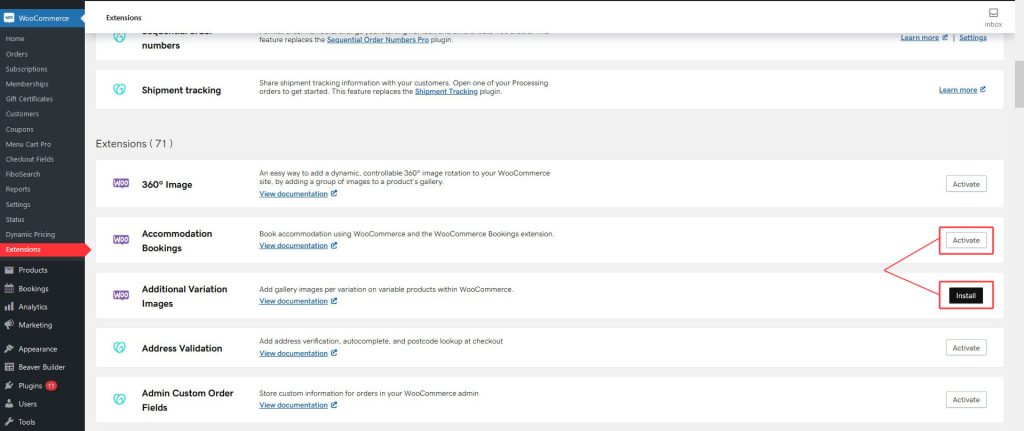Description
WooCommerce Intuit Payments integrates with Intuit payment services to provide secure and powerful payment processing for your store. With this gateway, you can accept credit cards and eChecks and let customers save their payment details to your site for fast and easy checkouts. This payment gateway includes full support for WooCommerce Subscriptions.
The Build team does not add, adjust or make changes to payment, shipping and tax functionalities. Please review the Woo Payments, Shipping & Taxes – Set up guide for further information.
When to Use Intuit Payments Gateway
Intuit Payments Gateway is only available on plans that are on Managed WooCommerce.
Details & Setup
Support & Requirements
Support Scope:
The Build team does not add, adjust or make changes to payment, shipping and tax functionalities. Please review the Woo Payments, Shipping & Taxes – Set up guide for further information.
Requirements for Setup:
Unsupported feature, the customer is required to install and configure themselves.
Requires an active QuickBooks Online account setup to support Intuit Payments. Customer will need the following information from their QuickBooks Online account:
- Client ID
- Client Secret keys
Installation
Intuit Payments Gateway is part of Managed WooCommerce and is installed and activated from WooCommerce Extensions in the WordPress dashboard.
Dashboard > WooCommerce > Extensions > Intuit Payments Gateway (Install/Activate)
Not seeing the WooCommerce Extensions?
- Website Specialists - please follow these steps
- Builders - please open a TC for further assistance
Configuration
The Build team does not add, adjust or make changes to payment, shipping and tax functionalities. Please review the Woo Payments, Shipping & Taxes – Set up guide for further information.
Reference the link(s) below for how to setup Intuit Payments Gateway: