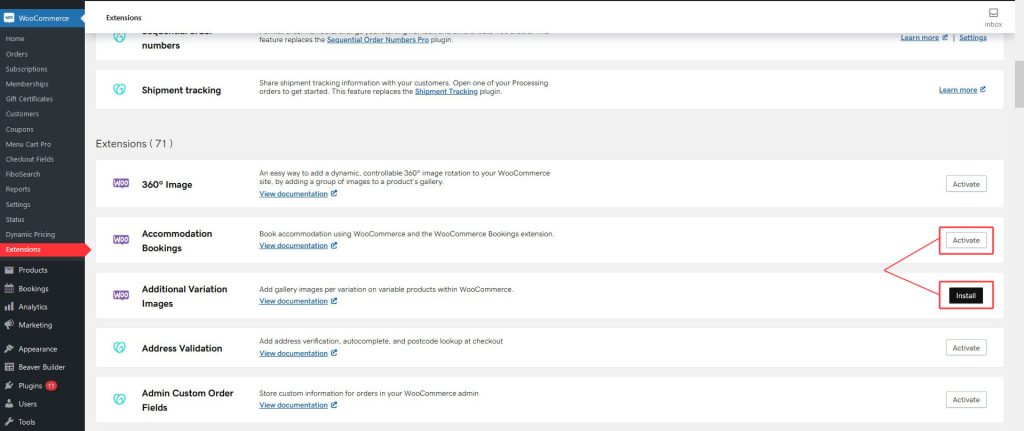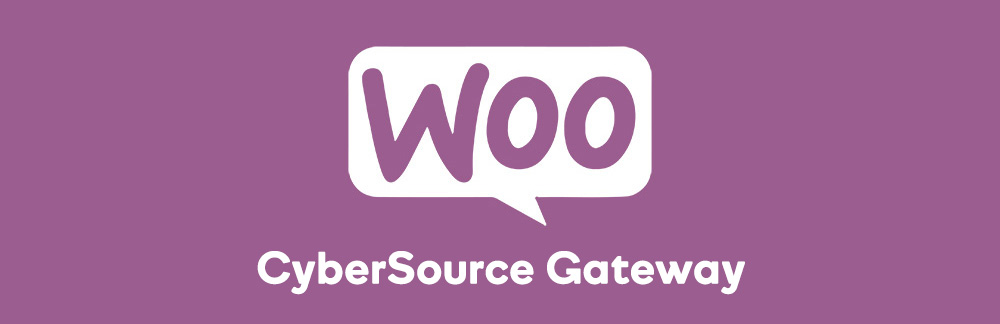
Description
With WooCommerce CyberSource, you can offer your customers the option to pay with credit cards, eChecks, and/or digital wallets like Visa Checkout and Google Pay directly on your WooCommerce site. Customers enter their payment details in a completely integrated payment form on your WooCommerce site, and CyberSource handles the rest, so customers never need to leave your site! Requires A CyberSource account (fees apply).
WooCommerce CyberSource supports multiple payment methods to give your customers choices at checkout – customers can pay with any major credit or debit card, eChecks, or popular digital wallets like Visa Checkout and Google Pay.
The Build team does not add, adjust or make changes to payment, shipping and tax functionalities. Please review the Woo Payments, Shipping & Taxes – Set up guide for further information.
When to Use CyberSource Gateway
CyberSource Gateway is only available on plans that are on Managed WooCommerce.
Details & Setup
Support & Requirements
Support Scope:
We will install and activate only. Customer is responible for configuring settings.
Requirements for Setup:
Worksheet must be completed. Requires A CyberSource account (fees apply). Customer would need to provide any necessary API keys.
*The Build team cannot make changes to payment, shipping and tax functionalities. Please review the Woo Payments, Shipping & Taxes – Set up guide for further information.
Installation
CyberSource Gateway is part of Managed WooCommerce and is installed and activated from WooCommerce Extensions in the WordPress dashboard.
Dashboard > WooCommerce > Extensions > CyberSource Gateway (Install/Activate)
Not seeing the WooCommerce Extensions?
- Website Specialists - please follow these steps
- Builders - please open a TC for further assistance
Configuration
Configure according to the provided worksheet. Reference the links below for how to setup the plugin.