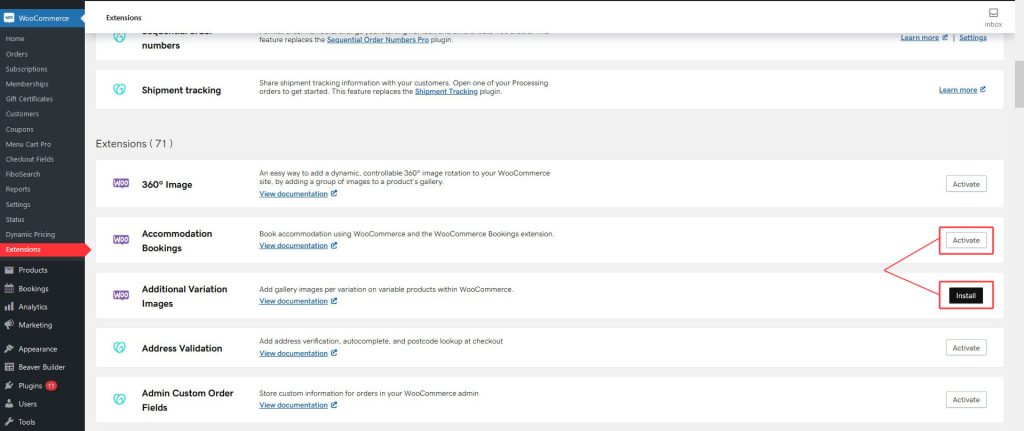Description
WooCommerce Cart Notices allows you to display dynamic, actionable messages to your customers as they check out. For example, you can encourage your customer to add just one more item with a message offering free shipping based on the amount in their cart. Or, create urgency to close that sale with a notice like “Checkout within the next 10 minutes and your order ships today!” You can create as many notices as you’d like based on a particular product or product category in the cart or using other criteria.
Features:
- Display custom messages to your customers on the cart and checkout pages
- Add messages anywhere on your site shortcodes are allowed (for example, display promotion notices at the top of a shop or category page)
- Improve sales and average order value by encouraging spending to receive benefits – giving customers a reason why they should spend more can result in a 50% increase in up-sells!
- Display dynamic notices with the use of message variables. For example, you can set a minimum amount for free shipping, and the message dynamically displays the difference the customer needs to add to their total to qualify!
- Set minimum and maximum quantities for discounts using the “Product in Cart” notice
- Optionally add a call to action button/URL to encourage your customers to perform the desired action
When to Use Cart Notices
Cart Notices is only available on plans that are on Managed WooCommerce.
*These are just examples and would need to evaluate actual message based on cart setup and functionality currently added to WooCommerce.
Details & Setup
Support & Requirements
Support Scope:
We will install, activate, and configure settings based on the generated PDF worksheet.
Requirements for Setup:
The Functionality Form must be completed, and the PDF added to the project.
Installation
Cart Notices is part of Managed WooCommerce and is installed and activated from WooCommerce Extensions in the WordPress dashboard.
Dashboard > WooCommerce > Extensions > Cart Notices (Install/Activate)
Not seeing the WooCommerce Extensions?
- Website Specialists - please follow these steps
- Builders - please open a TC for further assistance
Functionality Path:
WooCommerce>Cart and Checkout>Notifications>Cart Notices
Configuration
Reference the link(s) below for how to setup Cart Notices:
Supported Plan(s):
Functionality:
Availability:
Related Features:
Supported Feature requests require a PDF Worksheet be generated using the Functionality Form, and the PDF Worksheet must be added to the project.