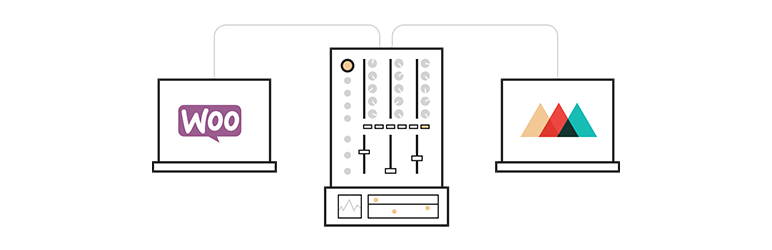
Notification(s)
Details & Setup
Description
With the Printful Integration for WooCommerce, when a customer buys something from your WooCommerce store, the order is automatically imported to Printful, where they fulfill and ship it to the customer under your brand. You can then see your order, revenue, and profit statistics on your WooCommerce dashboard.
When to Use Printful Integration for WooCommerce
Use this plugin when the customer has a Printful account with products and they would like to sync those products with their WooCommerce store to sell them.
Related Features:
Functionality Path:
WooCommerce>Shipping>Drop Shipping>Printful IntegrationSupported Feature requests require a PDF Worksheet be generated using the Functionality Form, and the PDF Worksheet must be added to the project.
