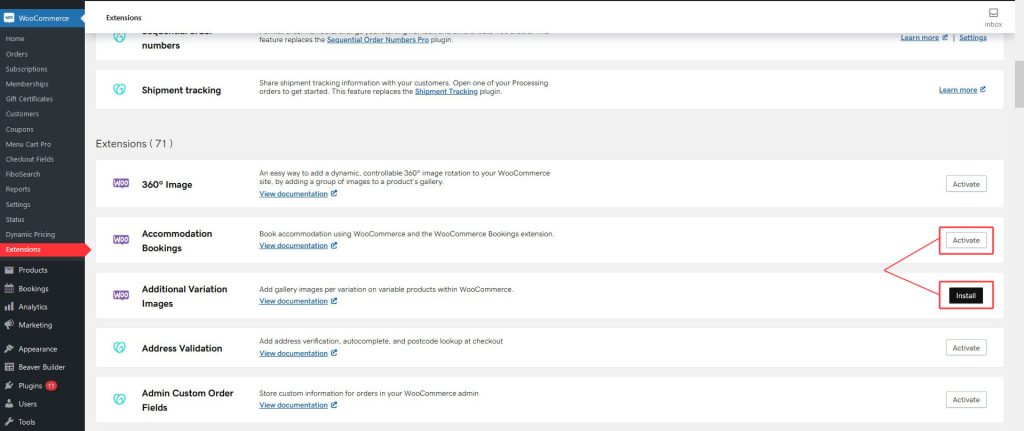Description
WooCommerce Bookings Availability is an add-on for the main WooCommerce Bookings extension (separate purchase) which gives customers two ways to view and select Bookings directly from posts and pages with:
- A schedule block Display product availability for a given day/week/month in a list format that allows customers to add directly to cart.
- A calendar block Display product availability for a given month in a calendar that allows customers to add directly to cart. The calendar view also provides additional information to customers via popup for each booking.
Choose which products are represented in your calendar or schedule:
- All Products – Add all bookable products
- Specific products – Select a list of individual products
- Specific categories/resources – Select one or multiple categories or resources
When to Use Bookings Availability
Bookings Availability is only available on plans that are on Managed WooCommerce.
Details & Setup
Support & Requirements
Support Scope:
We will install, activate, and configure settings based on the generated PDF worksheet.
Requirements for Setup:
The Functionality Form must be completed, and the PDF added to the project.
WooCommerce Bookings Availability is an add-on and requires WooCommerce Bookings.
Installation
Bookings Availability is part of Managed WooCommerce and is installed and activated from WooCommerce Extensions in the WordPress dashboard.
Dashboard > WooCommerce > Extensions > Bookings Availability (Install/Activate)
Not seeing the WooCommerce Extensions?
- Website Specialists - please follow these steps
- Builders - please open a TC for further assistance
Functionality Path:
WooCommerce>Products>Product Type and Options>Bookings
Configuration
Reference the link(s) below for how to setup Bookings Availability:
Supported Plan(s):
Functionality:
Availability:
Related Features:
Supported Feature requests require a PDF Worksheet be generated using the Functionality Form, and the PDF Worksheet must be added to the project.