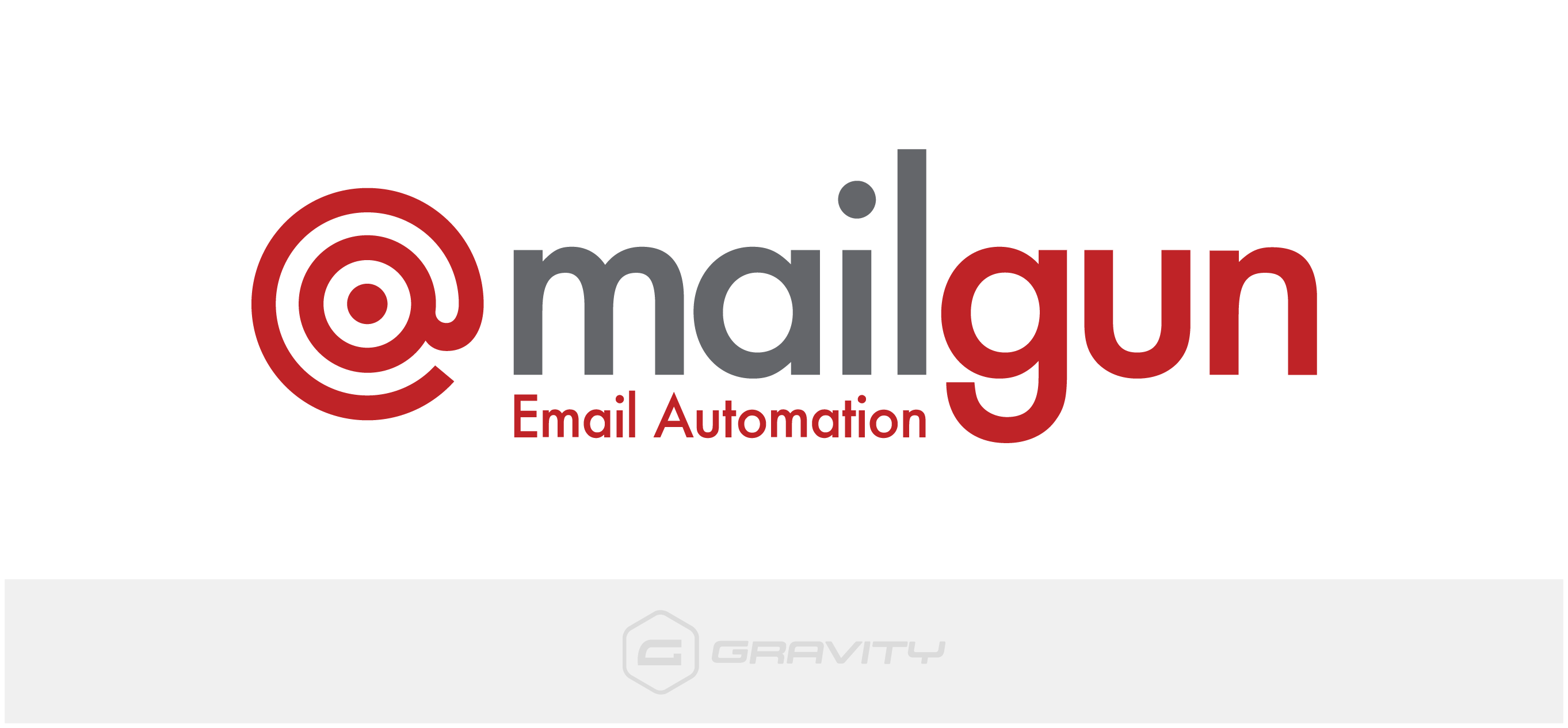
Details & Setup
Description
Send WordPress form notifications using the Mailgun email service. Install the Gravity Forms Mailgun Add-On to make your form notifications more reliable than ever! The Mailgun Add-On includes the ability to integrate with Mailgun’s email tracking, which allows you to see if notifications were opened or links clicked, allowing for better management of your notifications.
When to Use Mailgun Add-On
Use Gravity Forms Mailgun Add-On to send, track opens, and track click rates on gravity form entries.
About:
Use Case(s): Email Marketing
Plan Type:
Functionality:
Availability:
Related Features:
Functionality Path:
Premium>Forms>Email Tracking>Mailgun IntegrationSupported Feature requests require a PDF Worksheet be generated using the Functionality Form, and the PDF Worksheet must be added to the project.
