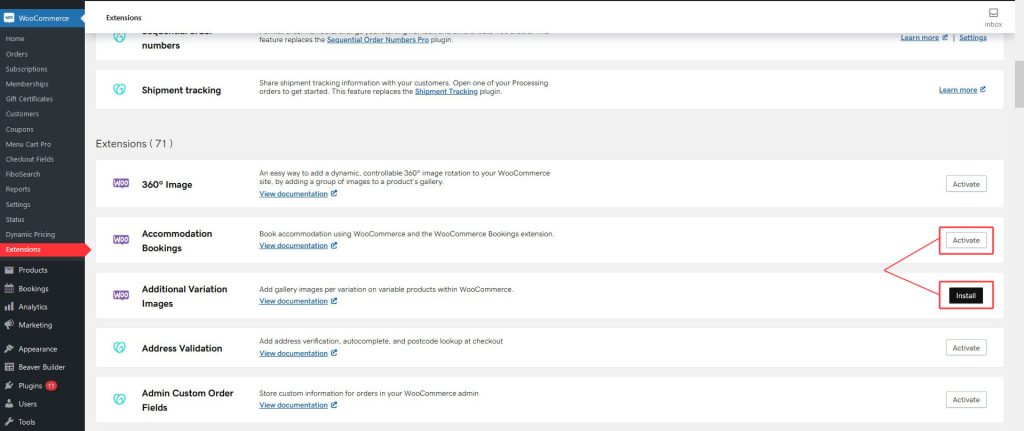Description
Track advanced eCommerce events and more with Google Analytics
When to Use Google Analytics
Notification(s)
Google Analytics Pro now supports GA4 properties! Learn about migrating to our GA4 implementation, or setting up for the first time.
Details & Setup
Support & Requirements
Support Scope:
We will install, activate and configure settings.
Requirements for Setup:
- The Functionality Form must be completed and the PDF added to project. The customer will need to authenticate their Google Analytics account.
Installation
Google Analytics is part of Managed WooCommerce and is installed and activated from WooCommerce Extensions in the WordPress dashboard.
Dashboard > WooCommerce > Extensions > Google Analytics (Install/Activate)
Not seeing the WooCommerce Extensions?
- Website Specialists - please follow these steps
- Builders - please open a TC for further assistance
Functionality Path:
WooCommerce>Marketing and Messaging>Sales Conversions and Reporting>Google Analytics
Configuration
Configure according to the provided worksheet. Reference the links below for how to setup the plugin.
Supported Plan(s):
Functionality:
Availability:
Related Features:
Supported Feature requests require a PDF Worksheet be generated using the Functionality Form, and the PDF Worksheet must be added to the project.