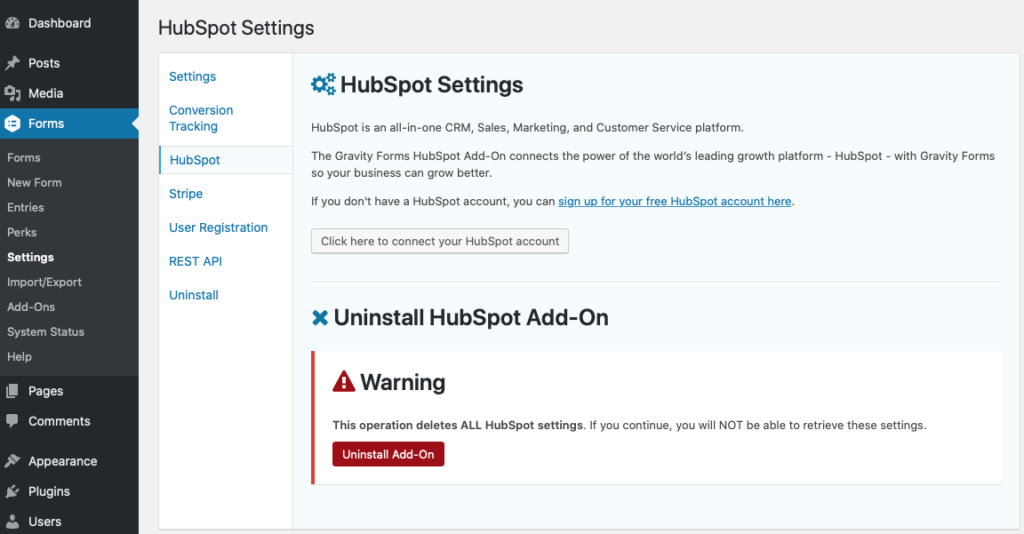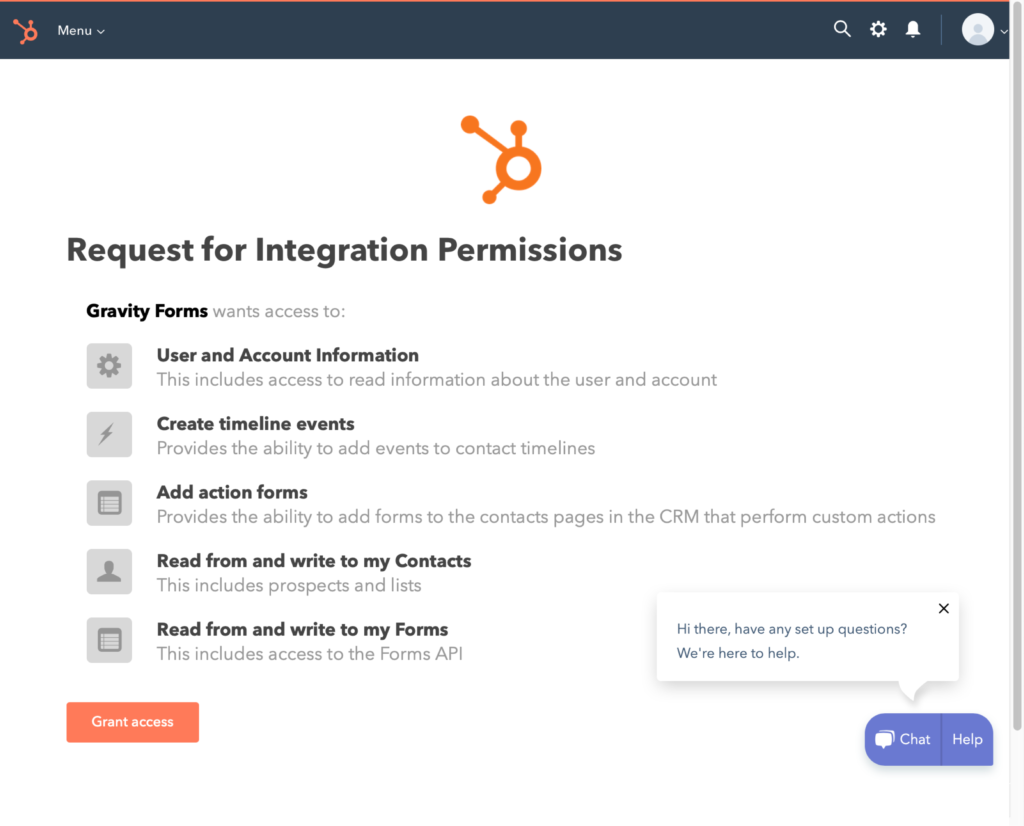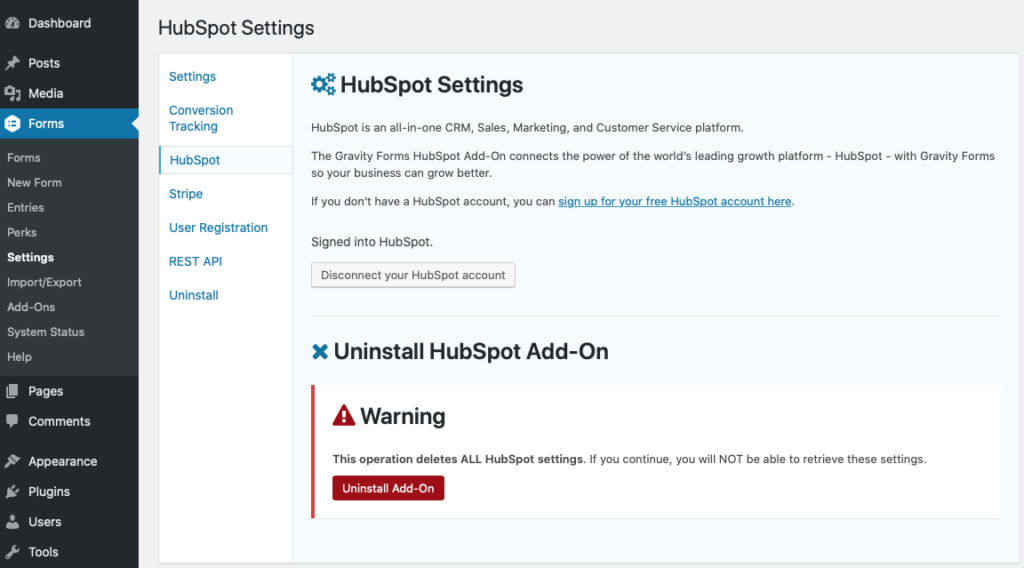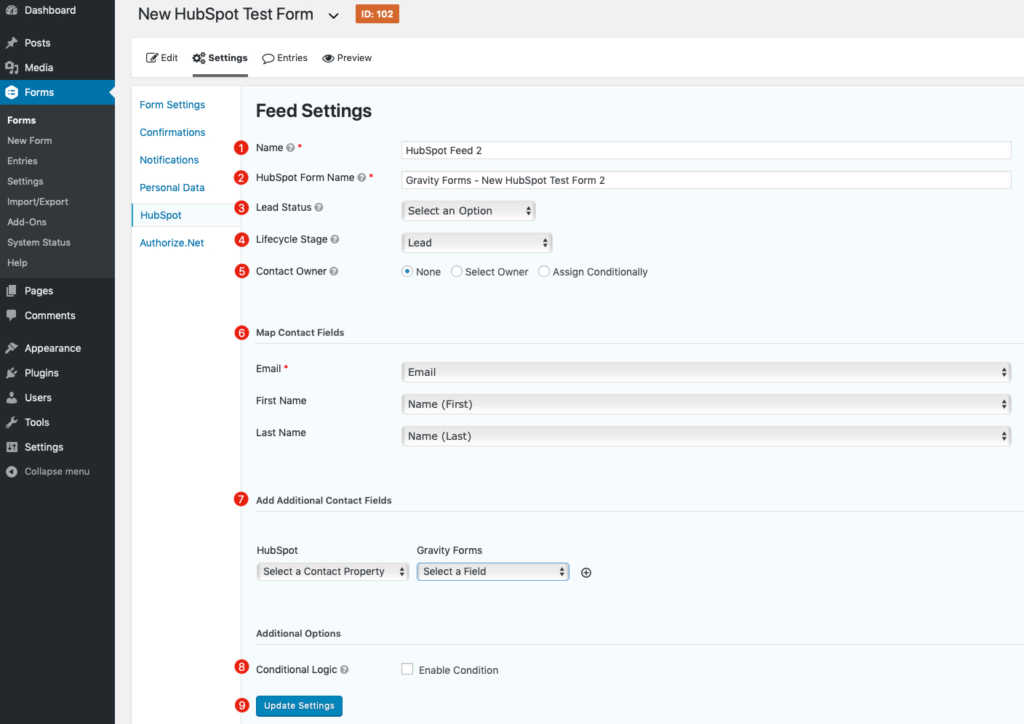Details & Setup
Use Gravity Forms HubSpot Add-On to manage, track, and segment your HubSpot CRM contacts. Use this plugin if specifically requested by a customer who uses HubSpot CRM and wants to integrate their form with its features.
Description
Easily integrate all of your Gravity Forms entries with HubSpot to manage your contacts more efficiently using the wealth of tools available in your HubSpot account.
Seamless Integration
Quickly and easily sync all form submissions with the free HubSpot CRM where you can manage, track, and segment your contacts.
Create & Update Contact Profiles
When a visitor completes a form on your website, a contact record is automatically created or updated in your HubSpot CRM with the most recent information. You’ll be able to see what pages they visited on your website, what forms they filled out, and what they’re interested in. This will empower your sales, marketing, and services to have more tailored, personalized conversations with each person.
Contact Analytics & Segmentation
In HubSpot, you will have detailed analytics on your contact list so you can understand which forms are most commonly completed, how many contacts you’re generating, and what they are engaging with. You will be able to easily create segmented lists using any contact interaction or property as filters.
Email Automation & Follow-ups
Easily send and automate email follow-ups when a form is submitted on your website. This a great way to engage with your contacts and send them tailored content to continue to engage and delight them.
Screenshots
Plan Type:
Functionality:
Availability:
Related Features:
Functionality Path:
Premium>Forms>CRM Integration>HubSpot IntegrationSupported Feature requests require a PDF Worksheet be generated using the Functionality Form, and the PDF Worksheet must be added to the project.