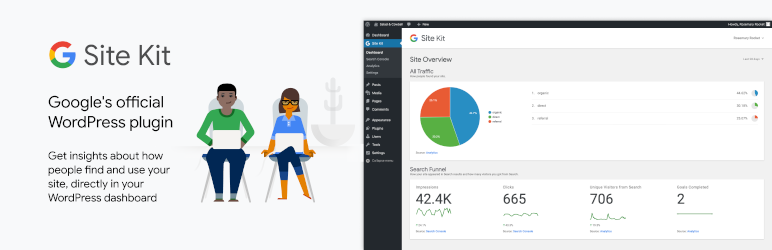
Notification(s)
This plugin requires a 2-step process to complete the setup. After the plugin is installed the customer will need to login to their Google Account from the Site Kit menu in the WordPress dashboard to complete the steps below.
SiteKit is already equipped to accept the GA4 code. If the plugin was set up prior to GA4, the dashboard will prompt the customer with steps to complete to migrate over to the new GA4 code. If the plugin set up is new, GA4 will auto enable during set up.
Details & Setup
(To download: please open the link in Firefox or copy the link and open in a new tab or window)
Description
The Site Kit by Google plugin provides users with an easy solution for the integration and management of Google’s website performance and analytic tools from a centralized location in the WordPress dashboard.
When to Use Site Kit by Google
Use when requested to add Google Analytics as well as other Google tools for tracking and managing through the WordPress dashboard.
Related Features:
Functionality Path:
Premium>SEO>Analytics>Google AnalyticsSupported Feature requests require a PDF Worksheet be generated using the Functionality Form, and the PDF Worksheet must be added to the project.
