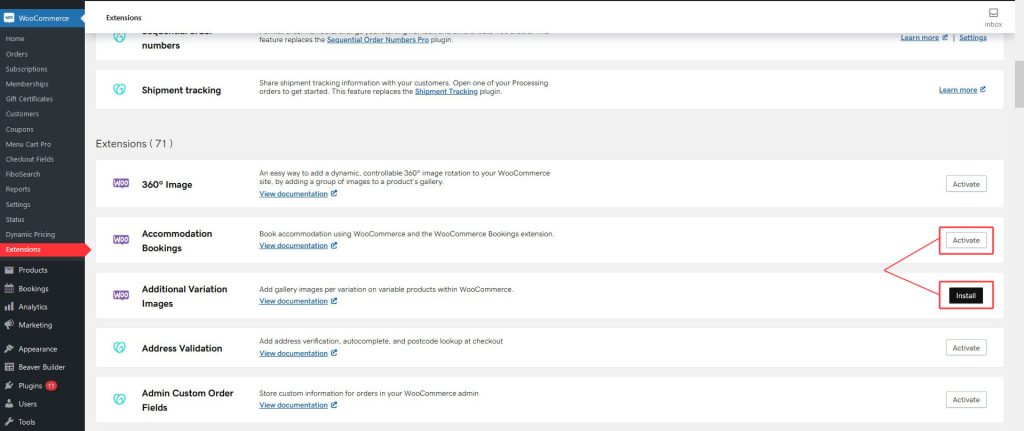Description
Follow-Ups is an extension that can act as an auto-responder and customer relationship tool for your WooCommerce store, allowing you to define and create customized emails that are automatically delivered to a customer’s email inbox at defined intervals after a specific action:
- Making a purchase
- Taking a quiz
- Signing up for an account
Promote products, advertise sales, send customized coupons, remind users about specials — the opportunities are limitless. You can also request reviews and, by using the Review for Discount plugin, offer discounts to shoppers that leave reviews. Define emails once, and continue driving customers back to your site for weeks, months, and years to come.
When to Use Follow-Ups
Details & Setup
Support & Requirements
Support Scope:
We will install, activate and configure settings.
Requirements for Setup:
- Worksheet must be completed.
- Follow-Ups is only available on plans that are on Managed WooCommerce.
Installation
Configuration
Configure according to the provided worksheet. Reference the links below for how to setup the plugin.
Supported Plan(s):
Functionality:
Availability:
Related Features:
Supported Feature requests require a PDF Worksheet be generated using the Functionality Form, and the PDF Worksheet must be added to the project.