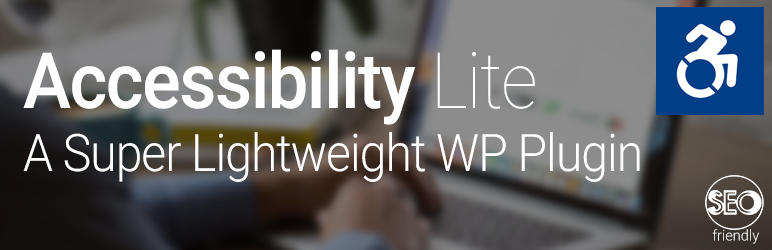
Notification(s)
Details & Setup
(To download: please open the link in Firefox or copy the link and open in a new tab or window)
Description
Accessibility Lite will help your SEO efforts as well as accessibility compliance, due to its lightweight coding and “Fix missing ALT attributes on IMG tags” feature. It will also give the user the option to make the font larger or smaller on the site.
It was developed for website owners who are SEO oriented and highly aware of website speed preference and the effect it has on their SERP rankings. SERP is a “search engine results page”, which is the page you see after entering a query into Google, Yahoo, or any other search engine.
IMPORTANT NOTICE!
Accessibility Lite makes it possible to improve accessibility on your website, but it does not guarantee 100% results (at any level: A, AA, AAA). In order for your site to be 100% accessible to people with disabilities, you should consult an expert.
PLUGIN FEATURES
- Disable/enable check mark
- Add/remove effect to items on focus mode
- Choose the type of effect for focus mode
- Links underline
- Fix missing ALT attributes on IMG tags
- Disable/enable the black screen
- Choose front end panel side (left/right)
- Choose front end panel icon
- Choose front end panel background color
- Customize icon size, shape and margins from top and side
- Hide the button to disable flashes
- Hide the button to to mark heading
- Hide the button to change background color
- Hide the screen zoom buttons
- Hide the font resize buttons
- Hide the button that change to readable font
- Hide the contrast buttons
- Hide the underline button
- Hide the button to mark links
- Include additional elements that should be affected with the font size modifier (customize to your needs)
- Exclude additional elements from the effect of the font size modifier
- Display a link to your accessibility statement page in front end panel
- Display a link to your feedback page in front end panel
- CSS Important (Advanced) – Hardened the effect of some toolbar button with the use of CSS important
- Available languages are English (US) and Hebrew
When to Use Accessibility Lite
Use when customers request accessibility features, SEO help, or to have the option to make the font larger or smaller on the site.
Plan Type:
Functionality:
Availability:
Related Features:
Functionality Path:
Premium>End User Enhancement>Accessibility>Font Size Picker, ALT text, Contrast OptionsSupported Feature requests require a PDF Worksheet be generated using the Functionality Form, and the PDF Worksheet must be added to the project.
