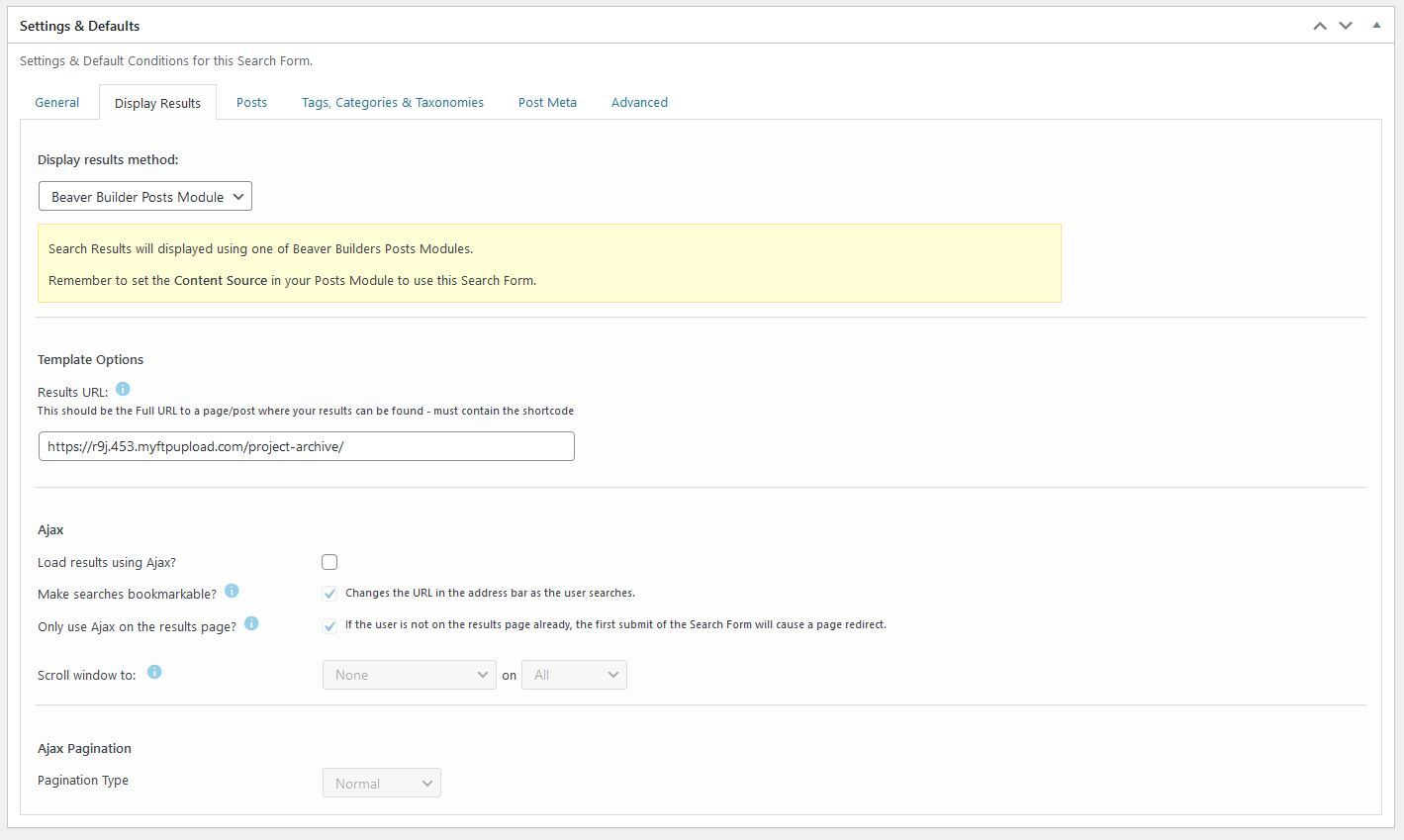Filter Pods with Multiple Categories
If you need to filter a custom post type, or Pod, by multiple custom Taxonomies, or Categories please follow the below set up.
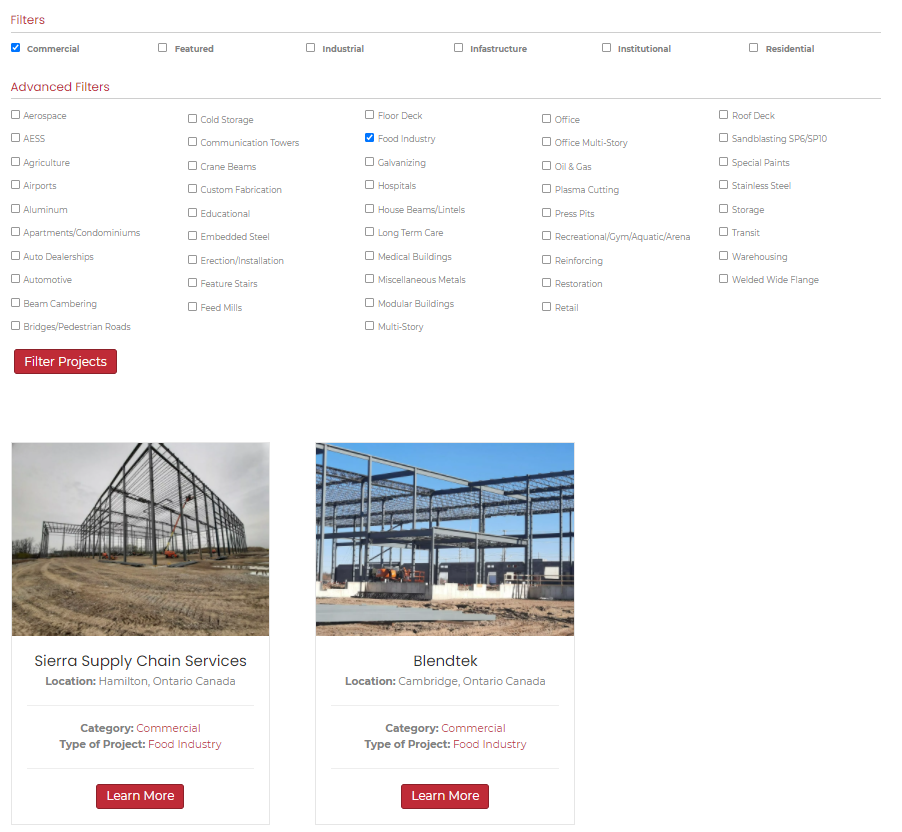
Solution
Required Plugins
First, you will need to install the following plugins:
- Pods – Custom Content Types and Fields
- Pods Beaver Themer Add-On
- Search & Filter Pro
- Search & Filter – Beaver Builder Extension
If you need more information on setting up Pods, please visit this link.
Required Pages
Once you have your Pods with the custom taxonomies set up and the additional plugins installed and active, you are going to set up:
- An Archive Themer Layout assigned to:
- (Your Pod) Archive
- Each Pod’s Taxonomy Archive
- A Page for your Search Results
S&F Settings
Next, go to Search & Filter and create a new form.
Add the desired settings and fields.
On the General Tab of the new form, you must have the Pod you created checked and nothing else. (i.e. “Projects”)
On the Display Results tab in the form, choose Beaver Builder Post Module from the Display Results dropdown and enter the URL for the page you created for the search results.
Archive Page Settings
Add the S&F Shortcode for the form you created in an HTML module
Add a post module of your choice and set the content to “Main Query”
Search Results Page Settings
Add the S&F Shortcode for the form you created in an HTML module
Add the same post module from the Archive page, but instead the content should be set to “Search & Filter” with the name of the form you created chosen in the second dropdown.
Examples:
Display all the car parts for the Make FORD, In the Model MUSTANG.
Display all recipes for DINNER, that use CHICKEN.
Display all COMMERCIAL Projects, that are in the FOOD SERVICE Industry