Custom Registration Form
If you have a site that is NOT a store, has members, and requires some additional information from its’ subscribers when they register, please follow the outlined steps below. If you have a WooCommerce site that needs a custom registration please follow this guide instead.
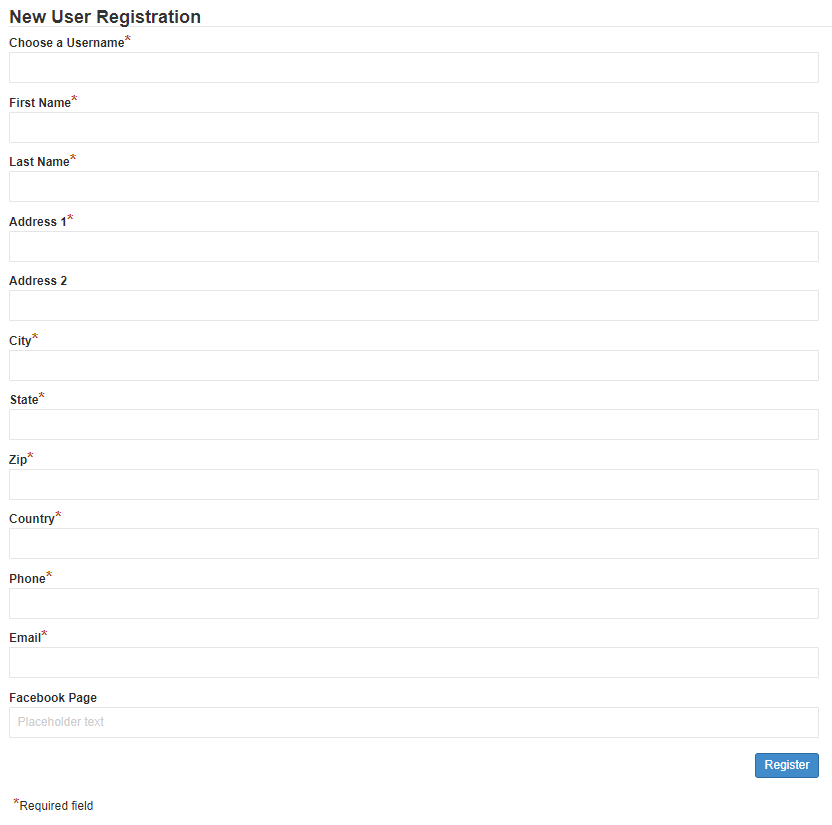
Solution
Required Plugins
Install, activate, and configure:
Membership Settings
- Go to Settings > WP-Members > Fields tab
- Click the Add field button.
- Enter the required information:
- Field Label
- Meta Key (should be all lower case, and using “_” in place of spaces)
- Field Type and any information required for the type selected.
- For additional information on field types, click here.
- Check the box next to Display, so the users can see the field
- Check required if necessary
- If you want to enter Placeholder text you may, otherwise leave it blank
- You may leave the Pattern and Title fields blank if the field type populates these
- Click the “Add Field” button
- Repeat as necessary
Registration Page
Add the following short code to the page where the registration should appear:
[wpmem_form register]
Click here for additional information on the WP-Members short codes.
General Settings
Make sure your General WordPress settings DO NOT allow for anyone to register by going to the WordPress dashboard > Settings > General > Un-Check the box next to “Membership” allowing anyone to register > Save Changes
This setting allows a link on the /wp-login.php page to register using the WP native registration process thus circumventing any registration you are using with WP-Members. In some cases, this may suit the users wants/needs, but most users should uncheck this option.
Examples:
Here are a few examples of additional information that might need to be gathered upon user registration:
- Birth Date
- Favorite Color
- How they heard about you
- Referral Codes
- Social Media Links
Sensitive information such as Social Security Numbers, Drivers License Numbers, Credit Card Numbers, or Bank Information cannot be requested on a custom registration form due to our hosting not having the higher level of encryption required for safety reasons.
