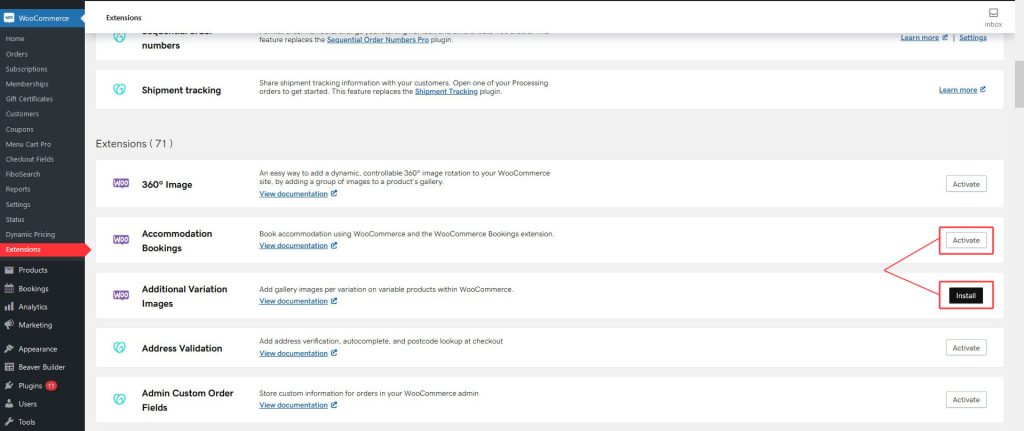Description
WooCommerce Store Catalog PDF Download allows shop owners to attach their own ready-made PDF catalog of products for customers to download. Customers can also download page-specific PDFs or a single product in detail. This feature is useful for customers who would like to do offline viewing or printing or save info for future reference.
When to Use Store Catalog PDF Download
Store Catalog PDF Download is only available on plans that are on Managed WooCommerce.
Details & Setup
Support & Requirements
Support Scope:
We will install, activate, and configure settings based on the generated PDF worksheet.
Requirements for Setup:
The Functionality Form must be completed, and the PDF added to the project.
The Customer must supply a pre-made PDF catalog of their products
Installation
Store Catalog PDF Download is part of Managed WooCommerce and is installed and activated from WooCommerce Extensions in the WordPress dashboard.
Dashboard > WooCommerce > Extensions > Store Catalog PDF Download (Install/Activate)
Not seeing the WooCommerce Extensions?
- Website Specialists - please follow these steps
- Builders - please open a TC for further assistance
Functionality Path:
WooCommerce>Products>Cataloging and Organization>Product Catalog>Store Catalog PDF Download
Configuration
Reference the link(s) below for how to setup Store Catalog PDF Download:
Supported Plan(s):
Functionality:
Availability:
Related Features:
Supported Feature requests require a PDF Worksheet be generated using the Functionality Form, and the PDF Worksheet must be added to the project.