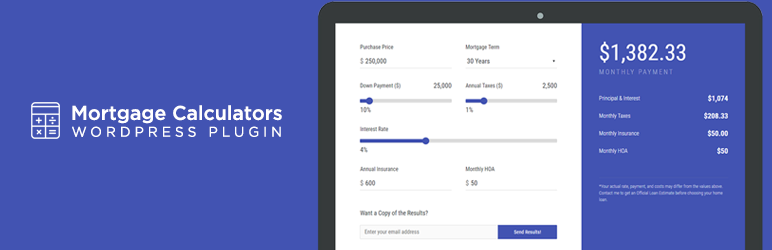
Description
Mortgage Calculators WP provides mortgage and other finance professionals with a mortgage calculator and the ability for the users to instantly receive a free copy of the estimates via email.
NOTE: The Conventional Calculator is free, the customer has the option to pay for the premium version of the plugin which allows access to FHA and/or VA Calculators.
The Currency options included are:
- United States Dollar
- United Kingdom Pounds
- Euro
- Australia Dollar
When to Use Mortgage Calculators WP
Use this plug in if the customer wants to offer a standard mortgage calculator on their site, and is not using the Optima Express IDX Plugin (iHomefinder).
Notification(s)
The Mortgage Calculators WP plugin is not compatible with Optima Express IDX (iHomefinder). Please use the mortgage calculator that is built-in to Optima Express.
Details & Setup
Support & Requirements
Support Scope:
We download, install, and enable this plugin. No API keys are required. We will place the shortcode on any page(s) and adjust any presets.
Requirements for Setup:
Must complete the Functionality Form and attach the generated PDF to the project. NO API keys are required.
Installation
Go to: dashboard > plugins > add new > search for Mortgage Calculators WP > Install and Activate
Functionality Path:
Premium>End User Enhancement>Calculator>Mortgage Calculator
Configuration
In the WordPress dashboard, go to “Calculator”.
Under General Settings, input the following:
- Choose the currency that the customer would use (i.e. if they are US based, select United States Dollar).
- If desired, adjust the calculator color setting.
- Enter the admin email in the “From Email” field.
- Enter the business name in the the “From Name” field.
- You may leave the “Reply-To Email” and the “Message” fields blank.
Under the Conventional Calc tab, this is where the Field Labels and Default Values can be adjusted. If no specific information has been provided on these, please leave them as is.
Once all settings have been saved, go to the page(s) where the calculator should be placed and add the shortcode in an HTML module.
[mcwp type="cv"]
The calculator should appear upon save and publish. Any styling should be done with CSS. Please make sure you give the HTML module a class if styling is needed.
About:
Related Features:
Sorry, we couldn't find any posts. Please try a different search.
Supported Feature requests require a PDF Worksheet be generated using the Functionality Form, and the PDF Worksheet must be added to the project.
