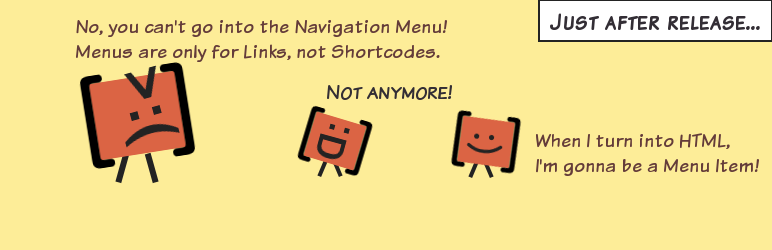
Description
Allows you to add shortcodes in WordPress Navigation Menus so that you can generate links dynamically. Also allows you to add full fledged HTML sections to navigation menus.
When to Use Shortcode in Menus
Use when you get a request for a custom menu or mega menu.
Details & Setup
Support & Requirements
Support Scope:
We will install, activate, and configure settings based on the generated PDF worksheet.
Requirements for Setup:
The Functionality Form must be completed, and the PDF added to the project.
Installation
Go to: dashboard > plugins > add new > search for “Shortcode in Menus” By Gagan Deep Singh > Install and Activate
Functionality Path:
Configuration
Reference the link(s) below for how to setup Shortcode in Menus:
