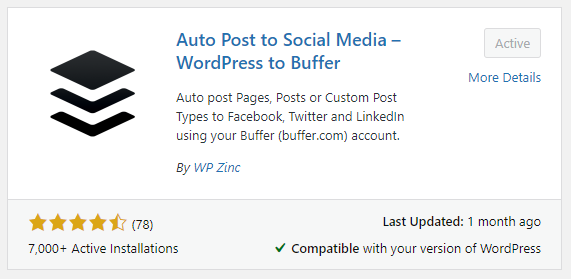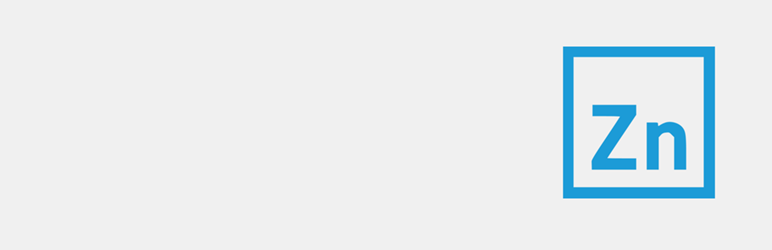
Description
Whenever you schedule, publish or update a Post, Page or Custom Post Type, WordPress to Buffer will auto-post your content to your Buffer account (buffer.com). The Buffer account will then schedule publications, as defined by you, to social media profiles including Facebook, Twitter and LinkedIn. If a customer is looking to auto-post to Instagram and Pinterest, they will need the pro version of this plugin.
If the customer doesn’t have a Buffer account, they will have to sign up here: Sign up for free
WHAT CAN I DO WITH WORDPRESS TO BUFFER?
- Automatically share Posts, Pages and Custom Post Types to social media when scheduling, publishing or updating your WordPress content
- Define the status text dynamically, pulling in your WordPress Post’s Title, Content, Excerpt and more
- WordPress to Facebook Page Auto Post
- WordPress to Facebook Group Auto Post
- WordPress to Twitter Auto Post
- WordPress to LinkedIn Page Auto Post
- WordPress to LinkedIn Profile Auto Post
When to Use Auto Post to Social Media – WordPress to Buffer
Use this plugin when you need social media automation from your WordPress blogs or pages to your social media accounts.
Notification(s)
A Buffer account is required to use this plugin. Buffer has paid tiers as well offering more scheduling options. This plugin is meant as a connection to buffer only and the customer should understand that scheduling and configuration is done in their buffer account, not on the WordPress side.
While Buffer handles the social media scheduling, the scheduled posts inside WordPress still run on wp-cron. This is only triggered upon login to the site, so often the scheduled posts do not get posted at the desired time. The web developers are actively looking for a resolution, but please do not promise your customer that scheduling posts within the WordPress account will work flawlessly.
Details & Setup
Support & Requirements
Support Scope:
- We will install, activate, and configure settings based on the generated PDF worksheet.
- The customer must then login to their buffer account through the plugin. After the login is set up the customer is free to activate the social accounts or may send it back to the builders to activate.
Requirements for Setup:
- The Functionality Form must be completed, and the PDF added to the project.
- Must have a buffer account set up with social media accounts connected.
Configuration
Reference the link(s) below for how to setup Auto Post to Social Media – WordPress to Buffer:
Supported Plan(s):
Functionality:
Availability:
Related Features:
Supported Feature requests require a PDF Worksheet be generated using the Functionality Form, and the PDF Worksheet must be added to the project.